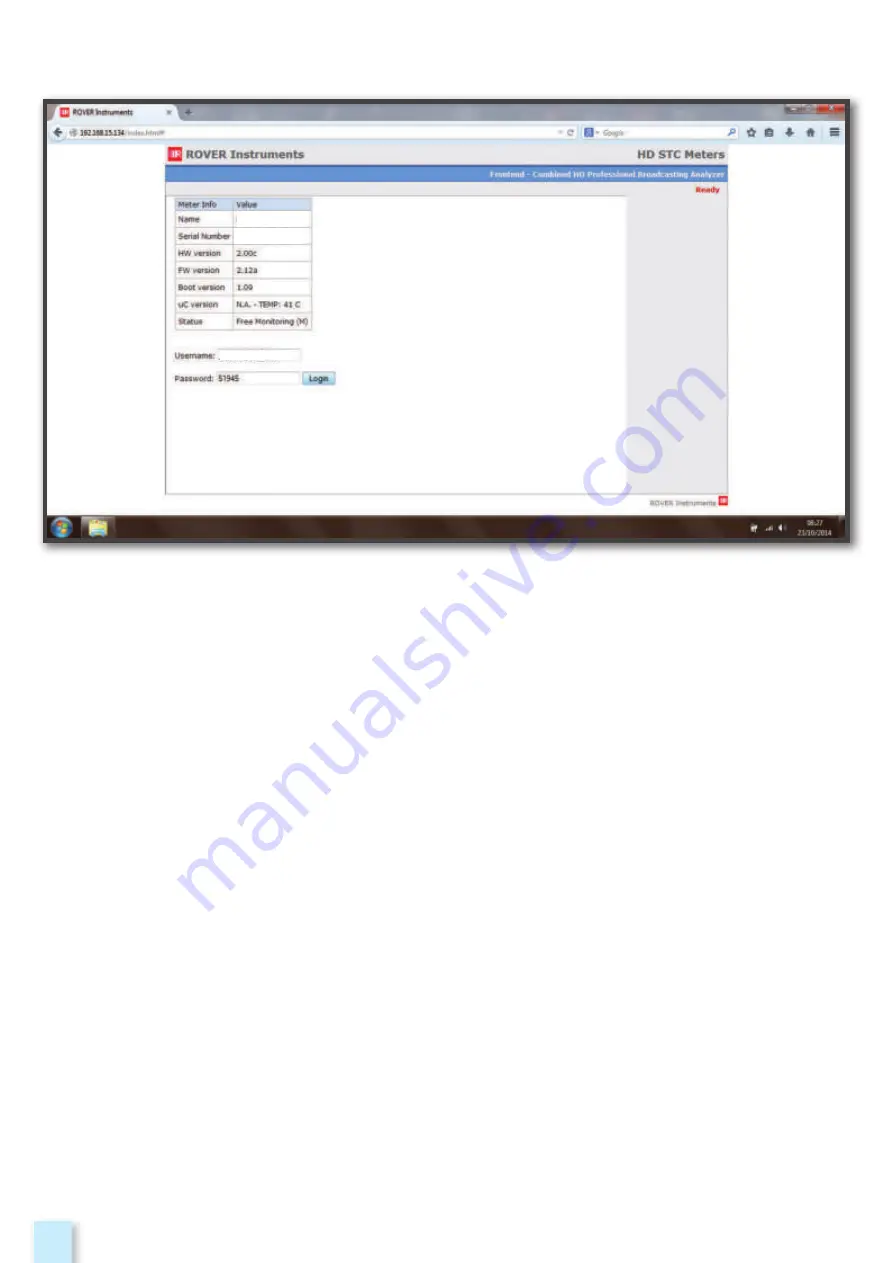
36
Example of remote connection “DHCP”
1. Open a web browser,
2. Write the IP address assigned, example 192.168.15.134/index.html,
3. Insert in the “USERNAME” field the NAME of the instruments preceded and followed by the
symbol_ , example: _OMNIA7000_,
4. Insert in the “PASSWORD” field the Serial Number of the instrument, example: 71945,
5. Do the “LOGIN”.
75945
OMNIA7000
_OMNIA 7000_
Содержание OMNIA 7000
Страница 1: ...USER S GUIDE www roverinstruments com TFT 16 9 TFT 16 9 TFT 16 9 TFT 16 9...
Страница 29: ...29 OPTIONS...
Страница 39: ...39...
















































