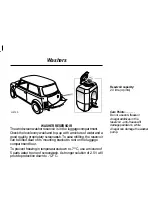Lights & Indicators
43
Direction indicators
The direction indicators will only operate with the starter switch
turned to position ’II’.
•
For a right-hand turn, push the lever up.
•
For a left-hand turn, push the lever down.
The appropriate warning light on the instrument panel will flash
GREEN while the direction indicators are operating. The indicators
will cancel automatically once a turn has been completed.
Side, tail and instrument panel lights
Turn the switch to the first position.
Headlights
Turn the switch to the second position.
Headlight - main, dipped beam and flash
Pull the lever fully towards the steering wheel to change headlight
beams (the BLUE warning light on the instrument panel illuminates
when the headlights are on main beam).
Pull the lever half-way towards the steering wheel to briefly flash
the headlights.
Driving lamps (if fitted)
The driving lamps will illuminate automatically when the headlights
main beams are switched on.
Operating Tip ..........
Hold the direction indicator
lever half-way up or down to
indicate a lane change.
The side, tail and headlights
operate with the starter switch
in any position.
H2147