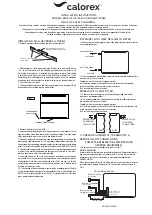Dorai W - Dehumidifier
13
User manual
PART 1. FUNCTIONS
7.
LED Display
Shows the set % humidity level from 35% to 85%, then shows the actual (5% accuracy) room %
humidity level in a range of 30% RH(Relative Humidity) to 90%RH(Relative Humidity).
Error Codes:
ES- Tube temperature sensor error;
AS- Room temperature sensor error;
Protection Codes:
P2- Bucket is full or bucket is not in the right position -- Empty the bucket and replace in the
right position.
NOTE:
When one of the above malfunctions occurs, turn off the unit, and check for any
obstructions. Restart the unit, if the malfunction is still present, turn off the unit and unplug
the power cord. Contact the manufacturer or its service agents or a similar qualified person
for service. When reading the humidity level, please look right at the LED display window.
2. OTHER FEATURES
1. Bucket Full Light
Glows when the bucket is ready to be emptied, or when the bucket is removed or not replaced in the proper
position.
2. Auto Shut Off
The dehumidifier shuts off when the bucket is full, or when the bucket is removed or not replaced in the
proper position. For some models, the fan motor will continue operating for 30 seconds.
3. Wait 3 minutes before resuming operation
After the unit has stopped, it can not be restart opertation in the first 3 minutes. This is to protect the unit.
Operation will automatically start after 3 minutes
4. Auto Defrost
When frost builds up on the evaporator coils, the compressor will cycle off and the fan will continue to run
until the frost disappears.
5. Auto-Restart
If the unit breaks off unexpectedly due to the power cut, it will restart with the previous function setting
automatically when the power resumes.
Содержание Dorai D10W
Страница 1: ...ENG User manual DORAI W Dorai D10W Dorai D12W...
Страница 21: ...NOTES...
Страница 22: ...NOTES...
Страница 23: ...NOTES...
Страница 24: ...www rotenso com email info rotenso com...