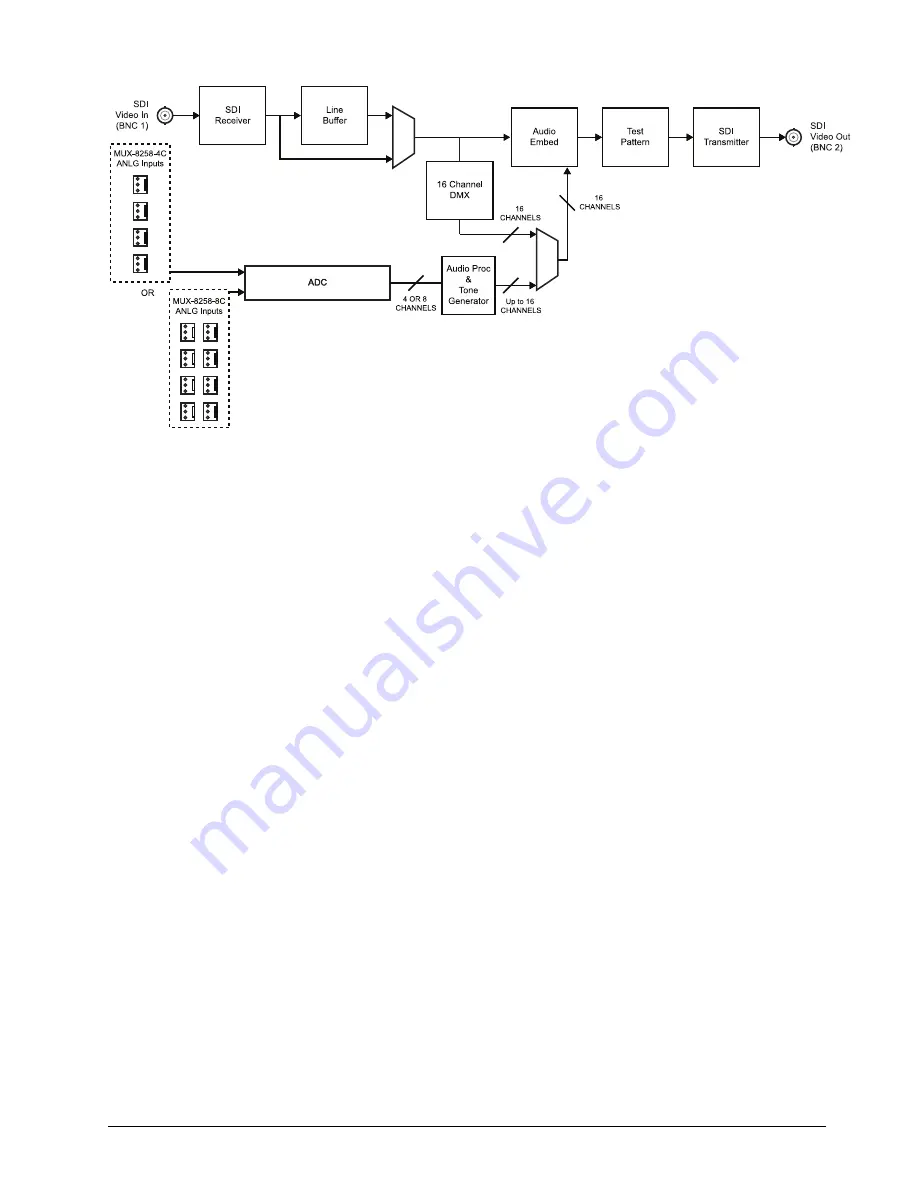
MUX-8258 Series User Guide (v9.0)
Before You Begin • 13
Figure 1.2 MUX-8258-C — Simplified Block Diagram
User Interfaces
The MUX-8258 includes three interfaces for control and monitoring for your card.
DashBoard Control System
The DashBoard Control System enables you to monitor and control openGear frames and cards from a computer.
DashBoard communicates with other cards in the openGear frame through the Network Controller Card. The
DashBoard Control System software and manual are available for download from our website.
For More Information on...
• on the MUX-8258 menus in DashBoard, refer to the chapter “
• on using DashBoard, refer to the
DashBoard User Manual
available from our website.
Card-edge Controls
The front-edge of the MUX-8258 features LED indicators for the power, video input status and communication
activity.
For More Information on...
• on the card-edge controls and LEDs, refer to the section “
SNMP Monitoring and Control
The Network Controller Card in the openGear frame can provide optional support for remote monitoring of your
frame and using Simple Network Management Protocol (SNMP), which is compatible with many third-party
monitoring and control tools.
For More Information on...
• on enabling SNMP Monitoring and Control for your frame, refer to the
MFC-8300 Series User Manual
.
• on SNMP controls for the MUX-8258, refer to your MUX-8258 Management Information Base (MIB).
Содержание MUX-8258 Series
Страница 1: ...MUX 8258 Series User Guide...
Страница 6: ......
Страница 14: ...14 Before You Begin MUX 8258 Series User Guide v9 0...
Страница 28: ...28 Configuration MUX 8258 Series User Guide v9 0...
Страница 30: ...30 Software Upgrades MUX 8258 Series User Guide v9 0...
Страница 46: ...46 Card edge Menus MUX 8258 Series User Guide v9 0...
Страница 56: ...56 Glossary MUX 8258 Series User Guide v9 0...














































