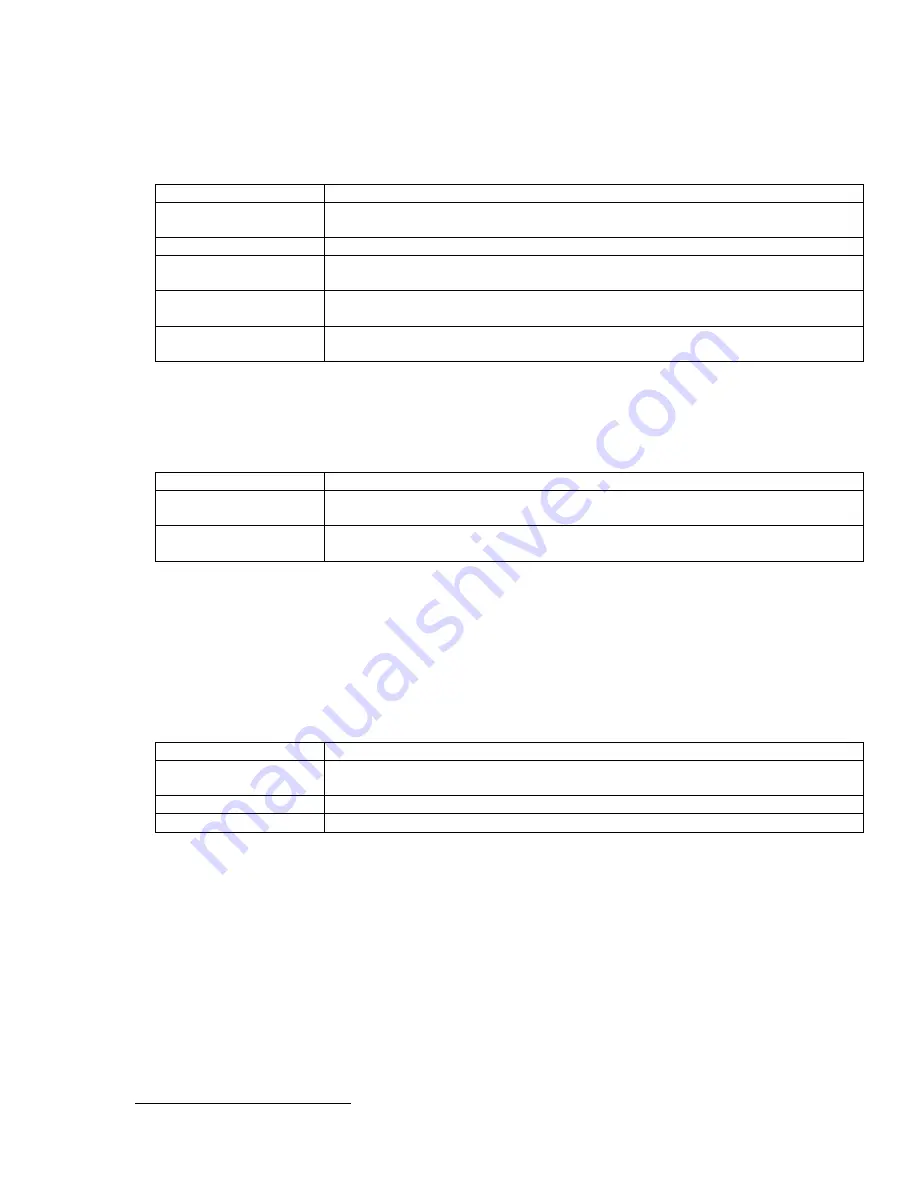
22
Dens.Comp Config
This function will modify, or adjust, the current level based on the signal received from the density
compensation detector being used to measure the density.
ITEM
FUNCTION
Enabled
Show the current state of Density Compensation (Yes/No). Enables or Disables the
Density Compensation function.
Comp Type
Show the current type of Compensation being used. (Low Phase/High Phase)
Min Ratio
Min Ratio is a safeguard to limit the amount of correction the Density Compensation
can provide to the indicated level.
Max Ratio
Max Ratio is a safeguard to limit the amount of correction the Density Compensation
can provide to the indicated level.
Ratio Factor X
Ratio Factor X is used to linearize the change in density compensation signal with the
change in level signal.
Detector Fault
This function will provide a detector fault (alarm) that can be assigned to the Digital outputs or to the
Alarm on the 4-20 mA output.
ITEM
FUNCTION
Min Counts
Shows the minimum counts the detector must have for normal operation. If the
detector signal fall below this value, the detector fault is tripped.
Max Counts
Shows the maximum counts the detector must have for normal operation. If the
detector signal goes above this value, the detector fault is tripped.
Linearization Menu
The X96S is capable of performing a multi-point linearization of the level data when required by an
application. The linearization table contains thirty-two entries, numbered 1 through 32. Each entry consists
of a measured value, an actual value, and a flag that indicates if the entry is used
2
.
The
Linearization
menu is used to control the linearization mechanism. It contains the following
items:
ITEM
FUNCTION
Linearize
Shows the current state of the Linearization mechanism (enabled or disabled) and
allows the user change the state.
Clear Table
This item invokes a method that clears all entries in the linearization table
Config Linearize
Selecting this item takes the user to the
Config Linearize
menu
2
Not all of the entries need to be used and the entries do not need to be used in any particular order.
















































