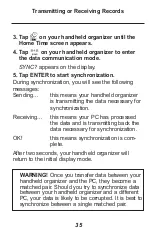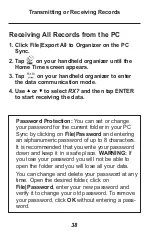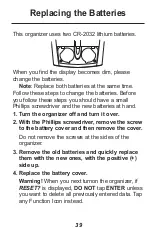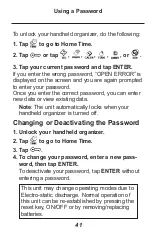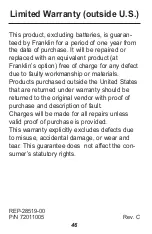Connecting the Serial Cable
Before you can transmit or receive records you need
to do the following:
1. Turn your personal com-
puter off.
2. Connect the 9-pin plug
of the PC Sync cable
into a free communica-
tions (COM) port.
3. Connect the single-pin plug of the cable into
the PC PORT hole on the bottom of your hand-
held organizer.
Confirming the Configuration of the PC
Sync Software
On your PC, go to Start|Programs|PC Organizer
and click PC Organizer.
Note: The first time you open PC Sync you are
asked to name a folder.
1. Type the folder name in the first field.
You may select any name of your choice.
2. Type the directory path to the folder in the sec-
ond field, if necessary.
3. Select your model number from the drop-down
menu under Model.
33
Transmitting or Receiving Records