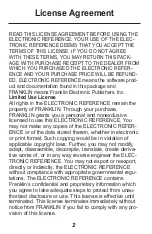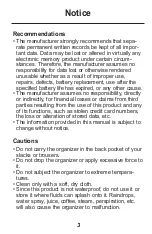Tap ABC/123 to toggle between the letter/number
keyboards.
Tap SYML to cycle through the list of available
symbols.
Tap SPACE to insert a space.
Tap DEL to delete a character. The character at
the cursor is deleted.
Tap INS to insert a character.
Tap
to move the cursor.
3. Tap ENTER to enter data in each successive
field.
You need not enter data in every field.
Notes is the last field.
4. Tap ENTER in the Notes field to save the
record.
13
Entering a Phone Record