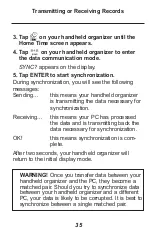You can enter a maximum of 108 characters.
You need not enter data in the Note field.
Note: In the Date and Amount fields, only the
numbers keyboard is available. In the Notes field,
tap ABC/123 to toggle between the letters/num-
bers keyboards.
Tap A-Z or 0-9 to enter your data.
Tap SYML, then tap or to cycle through the list
of available symbols.
Tap SPACE to insert a space.
Tap DEL to delete a character.
Tap INS to insert a character.
8. Tap ENTER to store your data.
22
Entering an Expense