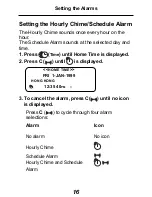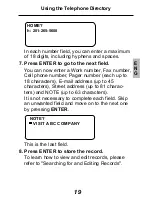5
E
N
G
Getting Started
Using the Organizer for the First Time
The first time you use this organizer, you should per-
form a system reset. Warning! A system reset
erases any user-entered information and clears all
settings. Pressing the reset button with more than
light pressure may permanently disable your orga-
nizer.
1. Turn the organizer over and carefully pull the
battery insulation sheets to remove them.
2. Press ON/OFF to turn the organizer off.
3. Use a thin, pointed object (e.g., a straightened
paper clip) to press the reset button on the back
of the organizer.
Caution: Do not use an object with a breakable or
sharp tip.
4. Press ENTER to clear the memory.
To cancel, press any other key.
RESET?
RESET TIME?