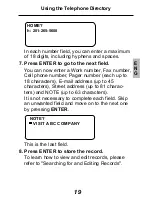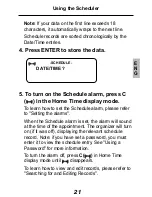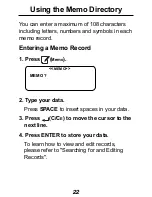33
E
N
G
This organizer uses two CR2032, 3-volt lithium batteries.
Before you follow these steps you should have a small
Phillips screwdriver (one that fits into screws with an "
✕
"
notch) and the new batteries at hand.
Warning! When no batteries are installed, this organizer
will save your information for only about 30 seconds. So
quickly install the new batteries when you remove the
old ones.
1. Turn off the organizer and turn it over.
2. With a Phillips screwdriver, remove the screw to
the battery cover and then remove the lid.
3. Remove the old batteries and quickly replace
them with the new batteries, with the positive (+)
sides facing up.
4. Replace the battery cover.
Warning! If
RESET? appears when you next turn on
the organizer, do not press ENTER unless you want
to reset the organizer and erase all your information.
♦
Keep Written Copies of Important Data
This organizer stores your information as long as the
batteries supply power.
Warning! If the batteries lose power or are removed,
all your information will be lost. Information can also
be lost or corrupted if you make a mistake while
operating this organizer. Therefore, always keep
written copies of your important information in case it
is corrupted or lost.
Replacing the Battery