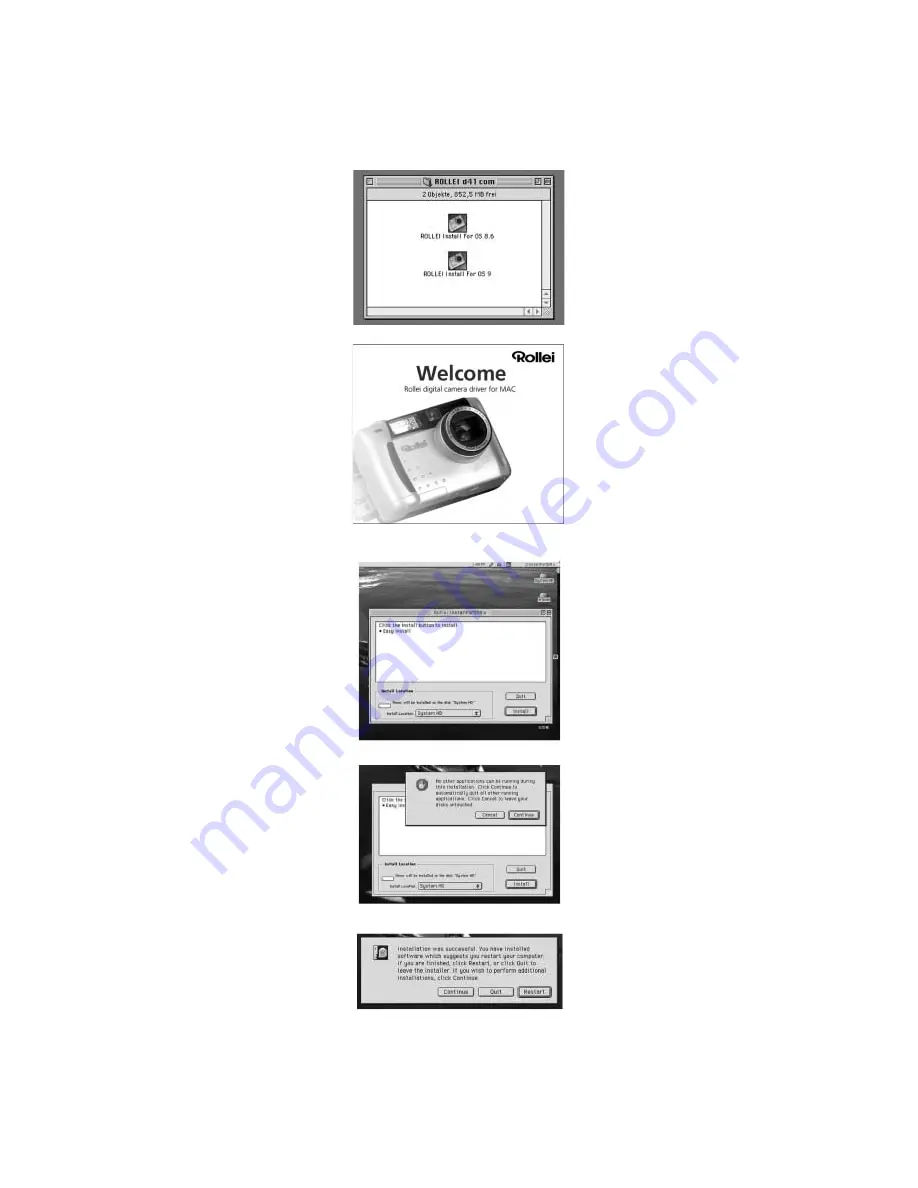
Mode dial set to
transfer
icon
PC linkup
The following steps apply to
both OS 8.6 and OS 9.
Select the driver for your
system.
Start installation with a
double click.
When the Welcome box
appears, click [Continue].
Start installation by clicking
on Install.
Read warning, then click on
[Continue].
If necessary, exit by clicking
on [Cancel].
Installation has been
successfully completed.
To initial the program
installed, restart your
computer (suggested), or
click on [Continue] if the
Twain driver is to be
activated right away.
This is how it works:
This is how it looks:

























