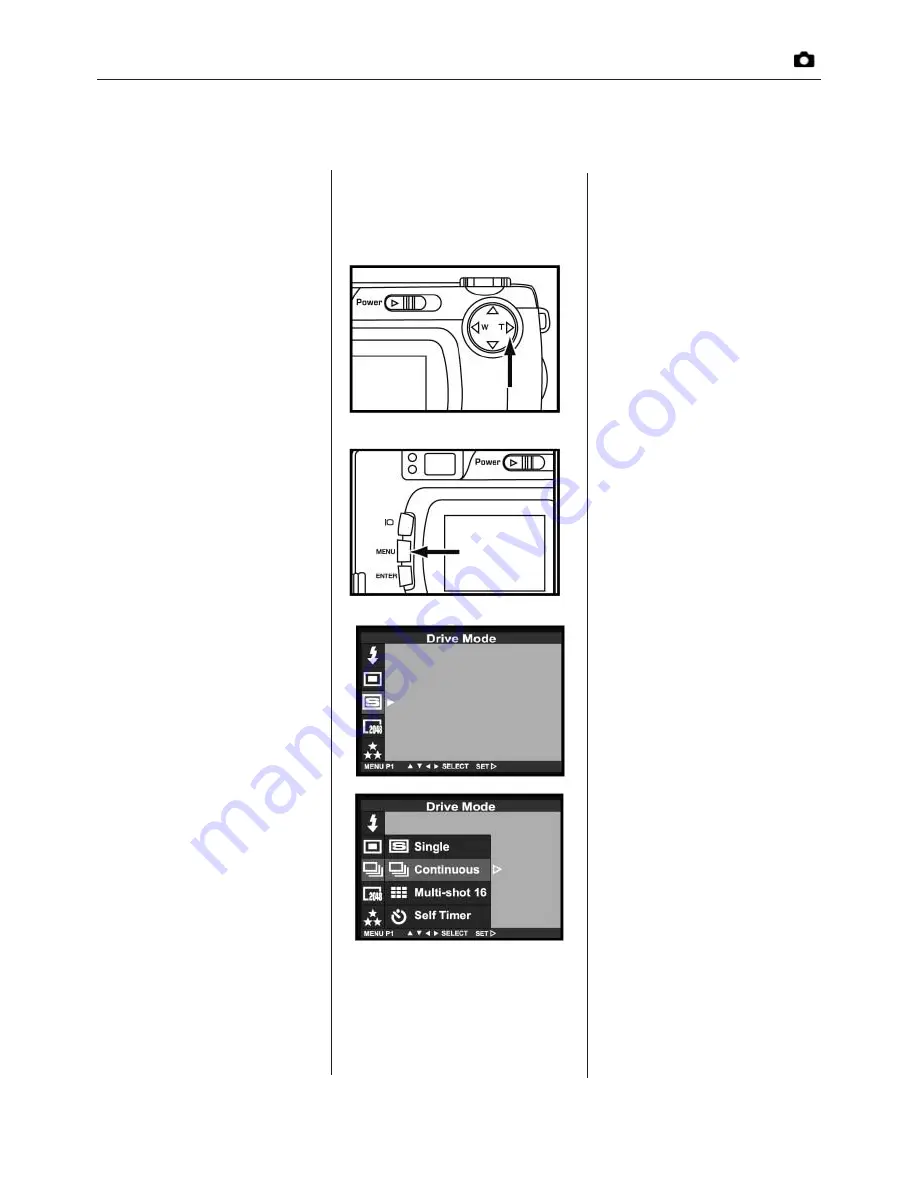
36
This is how it works:
This is how it looks:
This is what it‘s for:
Rollei Fototechnic GmbH, Salzdahlumer Strasse 196, D-38126 Braunschweig, Tel 0531-6800-0, Fax 0531-6800-243, eMail [email protected]
Using the different
shooting modes
Switching the camera on
sets it to single frames
(SingleShot). In addition,
there are the Continuous,
Multishot 16 and Self-timer
modes.
To select one of these
modes, press the MENU
button on the camera back
and use the four-way control
to select Drive Mode. Then
use the four-way control to
select either Single,
Continuous, Multishot 16 or
Self-timer by pressing the
Right arrow .
Flash is disabled in the
Continuous and Multishot 16
modes.
The Continuous mode is
ideal for shooting motion
sequences (sports / dance /
action), since it allows
photos to be taken con-
tinuously at intervals of just
a few seconds.
These picture series are
limited exclusively by the
capacity of the memory card
used.
This is why there should be
sufficient storage space
available for your picture
series. Alternatively, you may
reduce the image size
(number of pixels) and/or
image quality (compression).
Focusing is another point in
continuous photography
that deserves your attention.
The camera will focus the
first image of a series.
Should your subject leave
the area of sharp focus, you
might have to interrupt the
series to resume focusing.
Taking pictures
Mode dial set to Camera icon






























