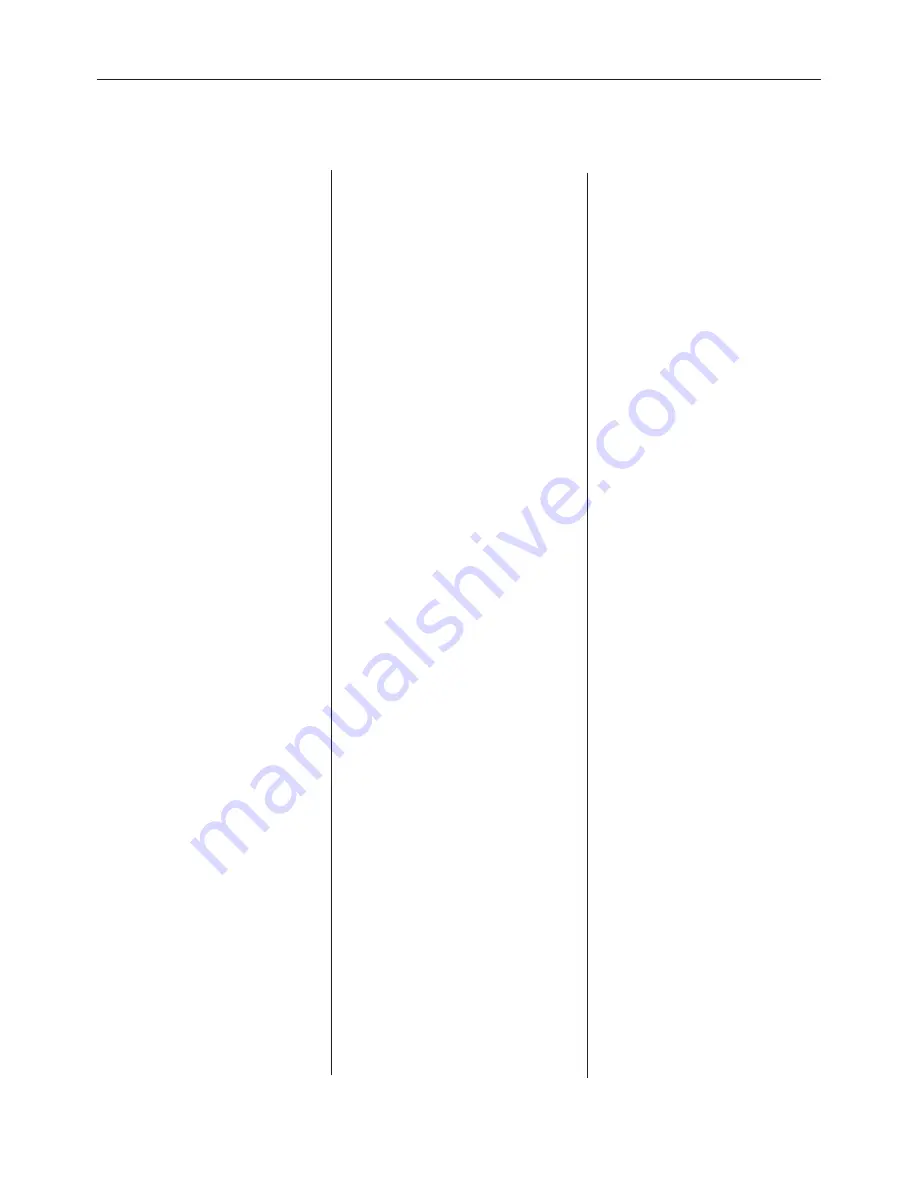
68
This is how it works:
Rollei Fototechnic GmbH, Salzdahlumer Strasse 196, D-38126 Braunschweig, Tel 0531-6800-0, Fax 0531-6800-243, eMail [email protected]
PC linkup
Mode dial set to
transfer
icon
For as long as the camera is
connected to your computer
or data are being exchanged
between camera and
computer, observe the
following warnings:
• Do not switch the camera
off!
• Do not pull the USB cable!
• Do not move the mode
dial!
• Do not insert or remove
your memory card!
Leaving these warnings
unheeded may damage your
camera or computer and
damage or destroy the data
on your memory card.
As long as the camera is
connected to your PC, it will
automatically switch off
after 30 minutes.
Connecting the camera to
PC/Macintosh
When linking up your
camera with a computer and
transferring data, the
batteries should have full
power. If the batteries have
only limited power, there is a
risk that the camera will cut
off during data transmission.
An error message will be
displayed, and the camera
and computer may mal-
function. Also, the image
data on your memory card
might be damaged or
destroyed.
It is recommended always to
use fresh batteries or the
optional power-supply unit
when connecting the camera
to your computer.
A very safe and comfortable
means of transferring data is
the use of CompactFlash
card readers that are
connected to the USB
terminal or a PC or Macin-
tosh.






































