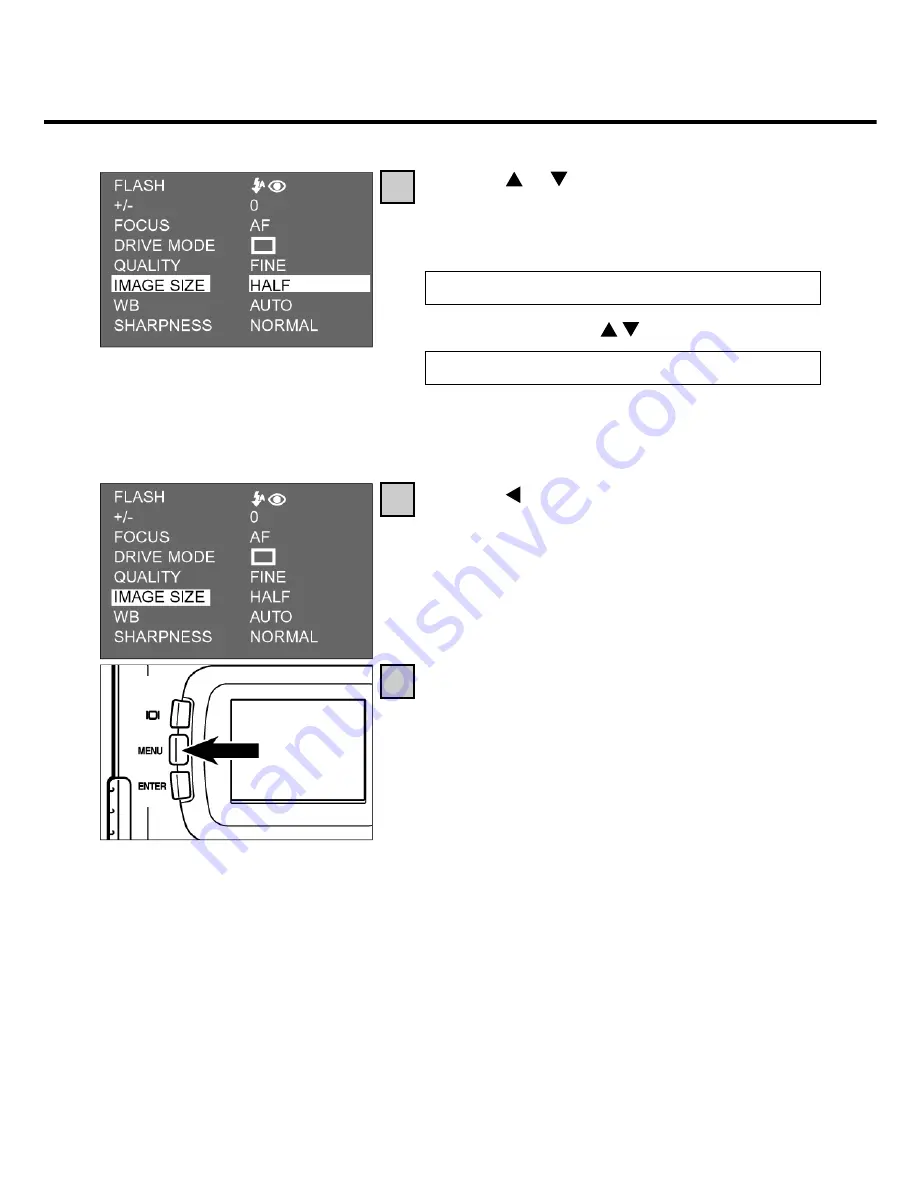
64
CHOOSING IMAGE SIZE
4
3
5
Press the or toggle until the desired
image size is highlighted.
• Image size changes in the following order:
Press the toggle.
Press the MENU button.
• The image size selected is displayed in the upper
right-hand corner of the LCD screen (see page
35).
• Image-size settings are retained even if the camera is switched off.
• Changing the image size affects the number of images remaining per CF card. This is
reduced, above all, by the FINE mode. We therefore suggest that you watch the number of
remaining images very closely.
FULL
HALF
Содержание d23 com
Страница 1: ...1 Rollei d23 com Instructions for use ...
Страница 2: ...2 ...
Страница 21: ...21 ...
Страница 22: ...22 SETTING UP THE CAMERA ...
Страница 31: ...31 TAKING PICTURES ...
Страница 44: ...44 ADDITIONAL FEATURES ...
Страница 57: ...57 RECORDING OPTIONS ...
Страница 67: ...67 WHITE BALANCE SETTINGS Switching the camera off will automatically reset it to AUTO ...
Страница 70: ...70 PLAYBACK MODE ...
Страница 85: ...85 DELETING IMAGES ...
Страница 89: ...89 DELETING AN IMAGE Press the MENU button The LCD screen will revert to playback 10 ...
Страница 93: ...93 PLAYBACK SETTINGS ...
Страница 107: ...107 SETUP ...
Страница 128: ...128 CONNECTING YOUR CAMERA TO A COMPUTER ...
Страница 132: ...132 CONNECTING YOUR CAMERA TO A COMPUTER 4 When the Setup Complete box appears click Finish to complete installation ...
Страница 134: ...134 CONNECTING YOUR CAMERA TO A COMPUTER When the Welcome box appears click Continue 3 ...
Страница 141: ...141 APPENDIX ...






























