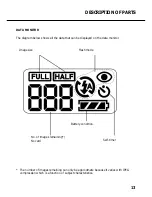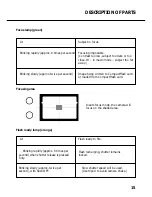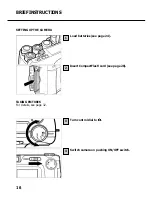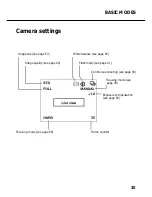27
LOADING THE BATTERIES
AUTOMATIC CUTOFF
To save energy, the camera will automatically cut off three minutes after its last use.
To restore it to operating condition, switch it on again using the ON/OFF switch.
• With batteries, the cutoff interval may be extended to 5 minutes, 10 minutes or 30 minutes
(see page 112).
• When powered by the optional AC adapter, the camera will automatically cut off 30
minutes after its last use. This interval cannot be varied.
USING THE OPTIONAL AC ADAPTER
Using the optional AC adapter, the camera can be connected to a wall outlet. This is advisable
for prolonged shooting sessions, above all when the camera is linked up to a PC.
Make sure the camera is turned off before changing from battery to AC power or vice
versa. NEVER change the power supply with the camera switched on!
Plug the AC adapter into the camera terminal.
• The shape of the plug depends on the type of
AC adapter used.
Connect the AC adapter to a wall outlet.
2
1
Содержание d23 com
Страница 1: ...1 Rollei d23 com Instructions for use ...
Страница 2: ...2 ...
Страница 21: ...21 ...
Страница 22: ...22 SETTING UP THE CAMERA ...
Страница 31: ...31 TAKING PICTURES ...
Страница 44: ...44 ADDITIONAL FEATURES ...
Страница 57: ...57 RECORDING OPTIONS ...
Страница 67: ...67 WHITE BALANCE SETTINGS Switching the camera off will automatically reset it to AUTO ...
Страница 70: ...70 PLAYBACK MODE ...
Страница 85: ...85 DELETING IMAGES ...
Страница 89: ...89 DELETING AN IMAGE Press the MENU button The LCD screen will revert to playback 10 ...
Страница 93: ...93 PLAYBACK SETTINGS ...
Страница 107: ...107 SETUP ...
Страница 128: ...128 CONNECTING YOUR CAMERA TO A COMPUTER ...
Страница 132: ...132 CONNECTING YOUR CAMERA TO A COMPUTER 4 When the Setup Complete box appears click Finish to complete installation ...
Страница 134: ...134 CONNECTING YOUR CAMERA TO A COMPUTER When the Welcome box appears click Continue 3 ...
Страница 141: ...141 APPENDIX ...