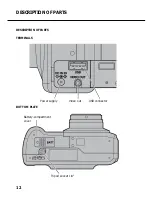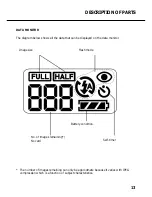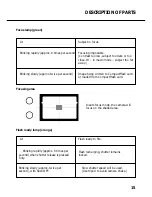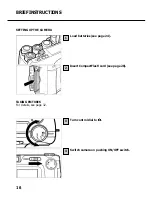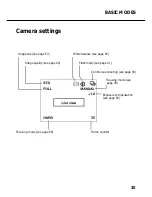26
LOADING THE BATTERIES
CHECKING BATTERY POWER
With batteries loaded, the camera automatically
checks their condition and displays the result on
the data monitor.
lit
- Full power
lit
- Less than full
power, but camera remains fully
operative
The display goes dead, followed by five-
second blinking of
, whereupon it goes
dead again.
– Battery power
insufficient for operation
of camera.
• Replace all batteries by fresh ones.
• Remove all batteries and use the optional AC
adapter (see page 27).
• If the data monitor remains blank, replace the
batteries or check whether they have been
loaded with correct polarity (+/-).
Содержание d23 com
Страница 1: ...1 Rollei d23 com Instructions for use ...
Страница 2: ...2 ...
Страница 21: ...21 ...
Страница 22: ...22 SETTING UP THE CAMERA ...
Страница 31: ...31 TAKING PICTURES ...
Страница 44: ...44 ADDITIONAL FEATURES ...
Страница 57: ...57 RECORDING OPTIONS ...
Страница 67: ...67 WHITE BALANCE SETTINGS Switching the camera off will automatically reset it to AUTO ...
Страница 70: ...70 PLAYBACK MODE ...
Страница 85: ...85 DELETING IMAGES ...
Страница 89: ...89 DELETING AN IMAGE Press the MENU button The LCD screen will revert to playback 10 ...
Страница 93: ...93 PLAYBACK SETTINGS ...
Страница 107: ...107 SETUP ...
Страница 128: ...128 CONNECTING YOUR CAMERA TO A COMPUTER ...
Страница 132: ...132 CONNECTING YOUR CAMERA TO A COMPUTER 4 When the Setup Complete box appears click Finish to complete installation ...
Страница 134: ...134 CONNECTING YOUR CAMERA TO A COMPUTER When the Welcome box appears click Continue 3 ...
Страница 141: ...141 APPENDIX ...