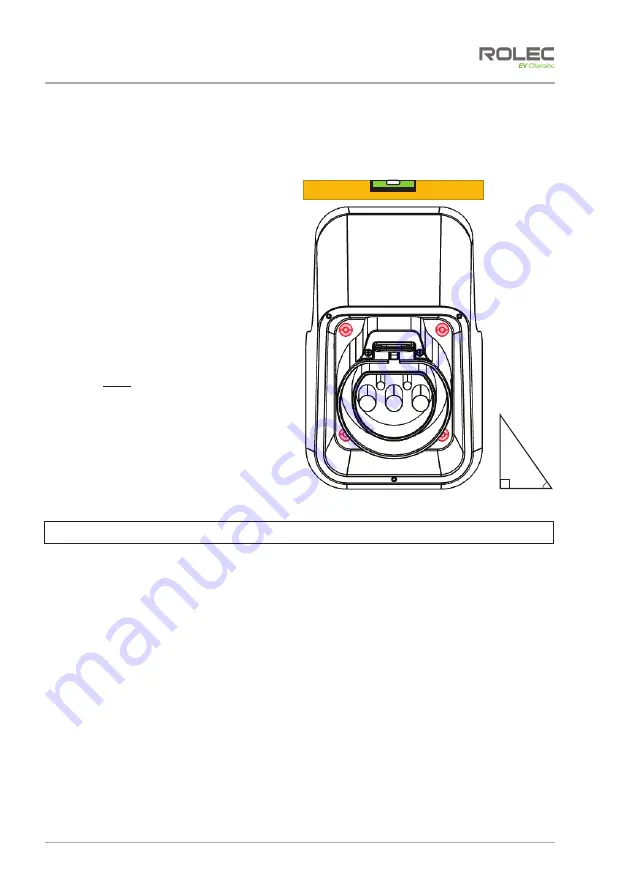
Install the Chargepoint
Zura Intelligent EV Charging Unit
EVZM-01-V01R1 Installation and Operation Manual
Page
33
of
42
December 2022
Install Charge Plug Holsters
Charge Plug Holsters are used with tethered cable charges to help maintain the charging
cable and plug in a serviceable condition, free from damage and contamination. Use of
the holster also reduces the opportunity for the cable to be a trip hazard.
1. Establish a suitable installation
location close to the chargepoint.
x
If possible, choose a location
that is sheltered from the worst
of the weather as this will help
to maintain the working life of
the equipment.
2. Position the holster in the desired
location.
x
Make sure the holster is level
and vertical.
3. Use the holes in the holster as guid
to mark where the holster will be
secured to the wall.
4. Drill appropriate holes in the wall for
the fixings that will be used.
5. Secure the holster to the wall using
appropriate fixings for the location.
Figure 34 Mount the Plug Holster
NOTE:
Mounting point holes are approximately 6 mm diameter.
6. After the socket holster(s) is installed, loosely coil the tethered cable and hang it
on the holster. Connect the charging plug to the holster.
90°











































