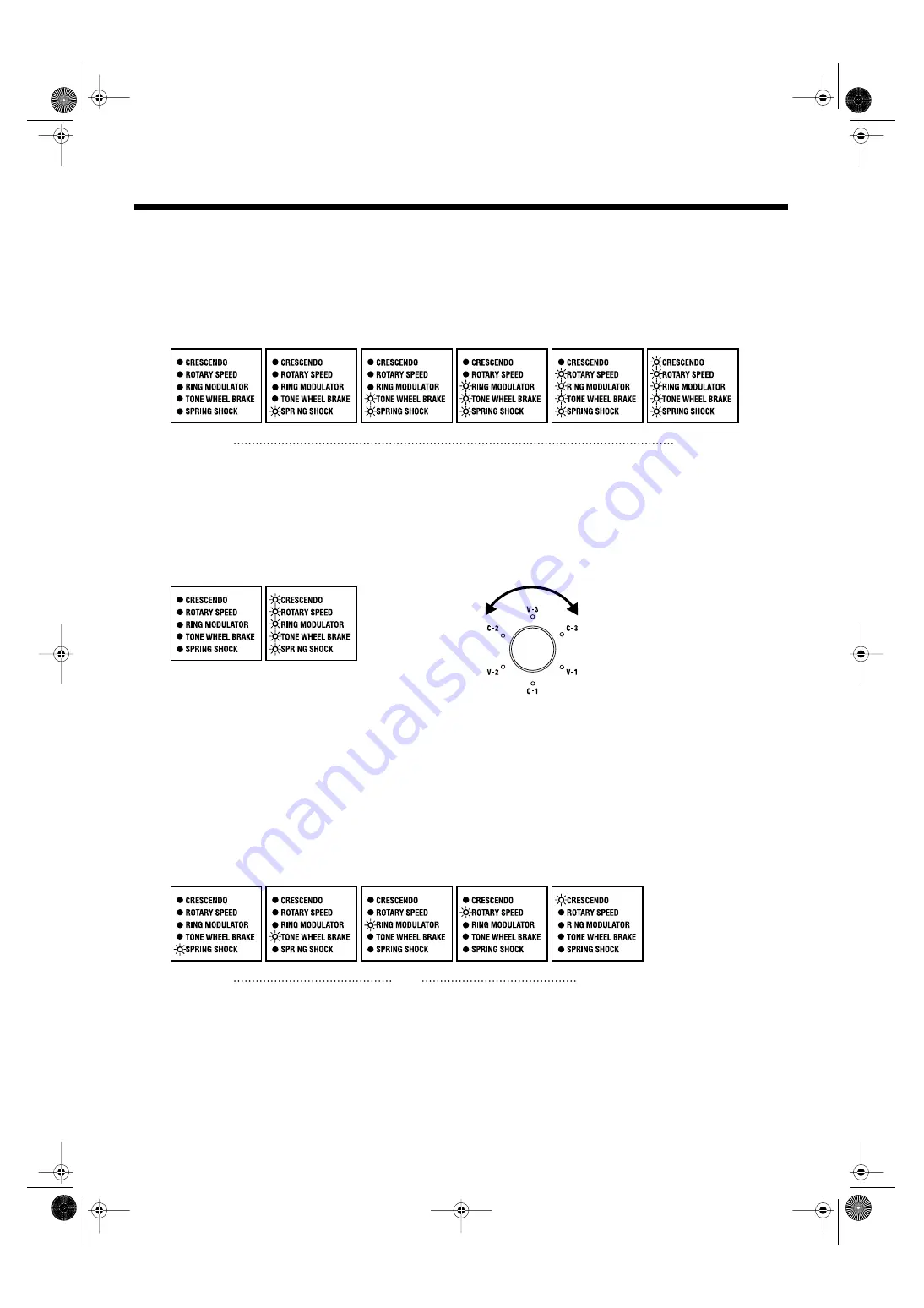
64
Advanced Use
State of the D BEAM Indicators in Edit Mode
❍
When the setting is “0–127,” “0–10,” “0–12,” “0–15,” “0–24,” or “0–31”
The lit location of the D Beam Type indicator shows the approximate value.
The minimum value (0) will be when the D Beam indicators are all dark, and the maximum value when they are
all lit. As you increase the value, the D Beam indicators will successively light from the bottom.
The setting will increase as you turn the [VIBRATO AND CHORUS] knob clockwise, and will decrease as you
turn it counterclockwise.
When you press the VIBRATO AND CHORUS [UPPER] button, this will return to the default setting.
❍
If the setting is an “ON or OFF” switch
This will be OFF when all D Beam indicators are dark, and ON when they are all lit.
This will be ON when the [VIBRATO AND CHORUS] knob is turned to the right, and OFF when turned to the
left.
When you press the VIBRATO AND CHORUS [UPPER] button, this will return to the default setting.
❍
When the setting is “-5–0–+5,” “-6–0–+5,” “-100–0–+100,” “-3–0–+3” or “-2–0–+2”
The lit location of the D Beam Type indicator shows the approximate value.
When the value is 0, the center D Beam Type indicator (RING MODULATOR indicator) will light.
D Beam Type indicators below the middle will indicate a negative value, and D Beam Type indicators above the
middle will indicate a positive value.
Turn the [VIBRATO AND CHORUS] knob clockwise to increase the value, or counterclockwise to decrease it.
When you press VIBRATO AND CHORUS [UPPER], this will return to the default setting.
Min
Max
OFF
ON
OFF
ON
0
Min
Max
VK-88_e.book 64 ページ 2004年4月20日 火曜日 午前9時0分
















































