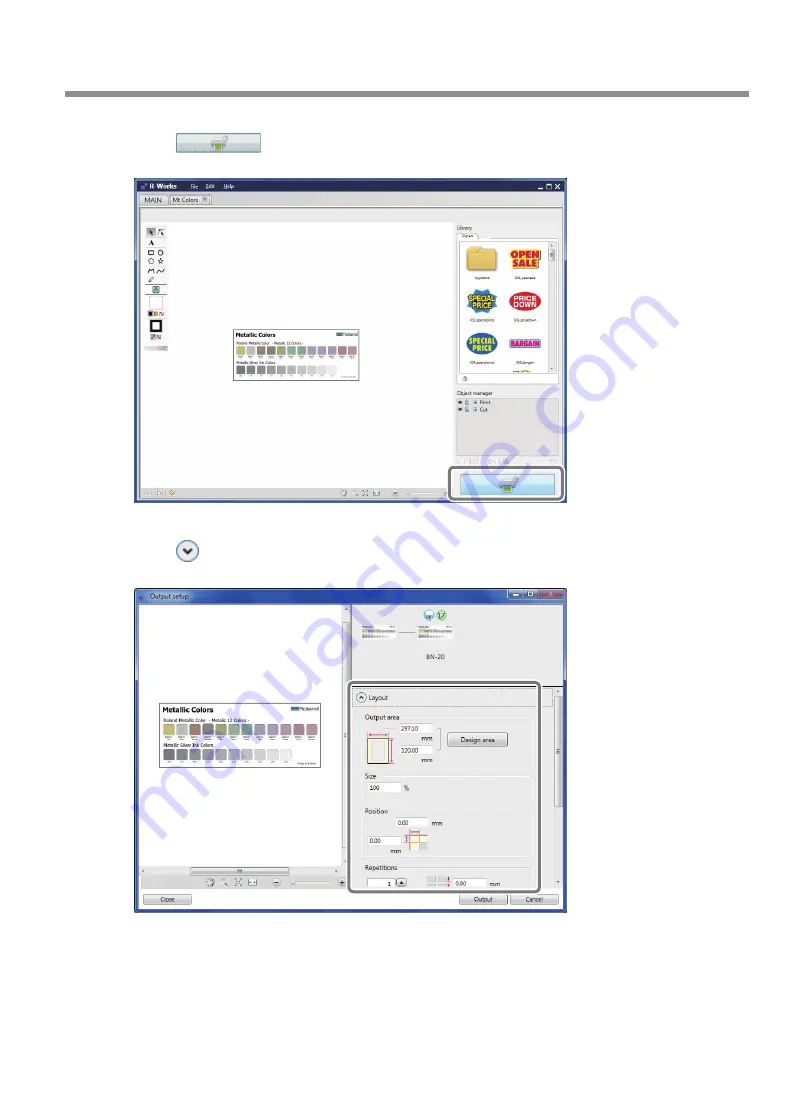
Using Metallic Silver Ink
Chapter 2 Fully Utilizing the Machine
61
Chapter 2 Fully Utilizing the Machine
Click
.
The [Output Settings] screen opens.
Click
from [Layout].
The [Layout] settings are displayed.
Printing is performed at the size displayed in the [Output Possible Area]. Check the size of the loaded
media. If the media size is too small, some areas will not be printed. Replace the media, or use [Size] to
reduce the output-area.
Click [Output].
Содержание VersaStudio BN-20
Страница 28: ...26 ...
Страница 106: ...104 ...
Страница 107: ...105 ...
Страница 108: ...106 ...
Страница 109: ...107 ...
Страница 110: ...108 ...
Страница 111: ......
Страница 112: ...R2 110905 ...






























