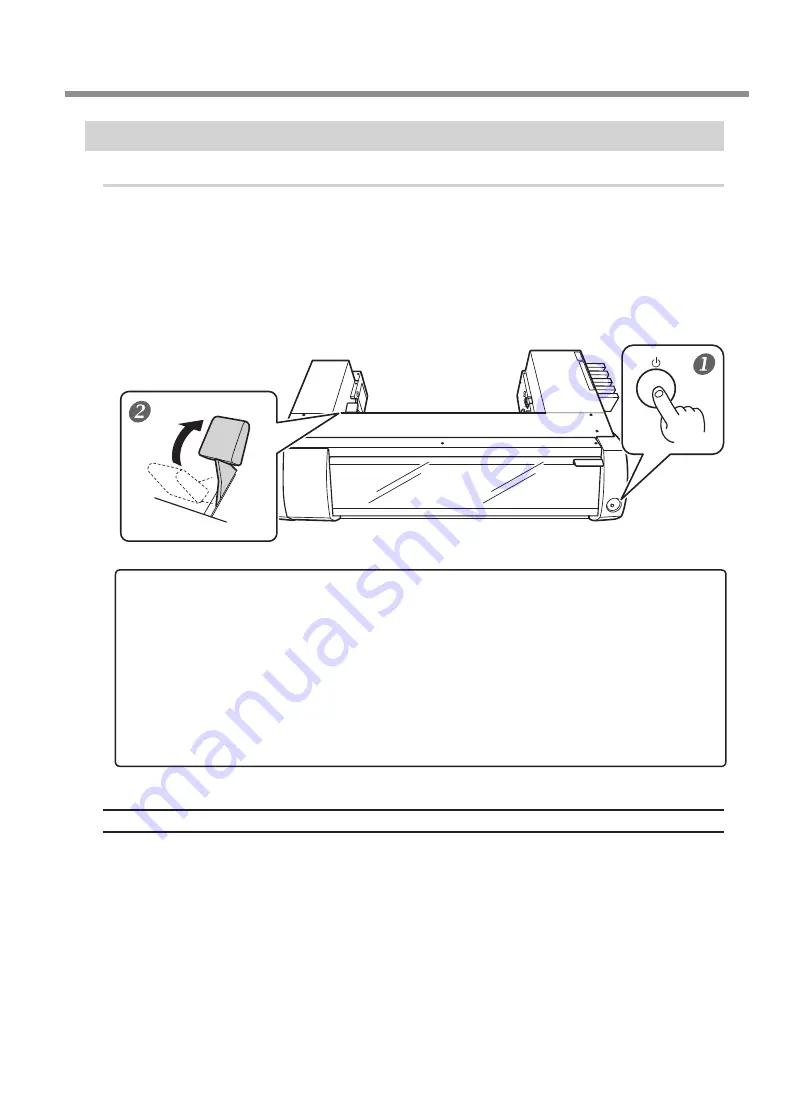
Introduction
Chapter 1 The Basics
13
Chapter 1 The Basics
Switching the Power Off (Sub-power Off)
Procedure
When output is completed, press and hold down the POWER key for one second or
more.
When the POWER key light is off, the power is off.
Push the loading lever backward.
Even if you are not going to switch the power off when the machine is not in use, make sure the loading
lever is moved to the rear.
About Sleep Mode (Power-Saving Mode)
The machine has a power-saving function; after about 30 minutes of non-use the machine automatically
changes to the lower power consumption sleep mode. In the sleep mode, the POWER key slowly flashes on
and off. When you next operate the POWER key or send print data from a computer to the machine with media
loaded, the machine returns to the regular mode.
Make sure that the main power is on at all times
Never switch the main power off. Continuous power on allows the automatic maintenance function to work
periodically. Failure to ensure automatic maintenance will result in a malfunction of the machine, such as
a damaged print head.
During operation, never unplug or switch the main power off.
During operation, if the main power is switched off, or unplugged, the print heads may be damaged. The
sub power switch must always be turned off before the main power is switched off. To turn off the sub power
switch, press and hold down the POWER key. If accidentally the main power is switched off, immediately
switch the main power and sub power (POWER key) back on again.
Содержание VersaStudio BN-20
Страница 28: ...26 ...
Страница 106: ...104 ...
Страница 107: ...105 ...
Страница 108: ...106 ...
Страница 109: ...107 ...
Страница 110: ...108 ...
Страница 111: ......
Страница 112: ...R2 110905 ...































