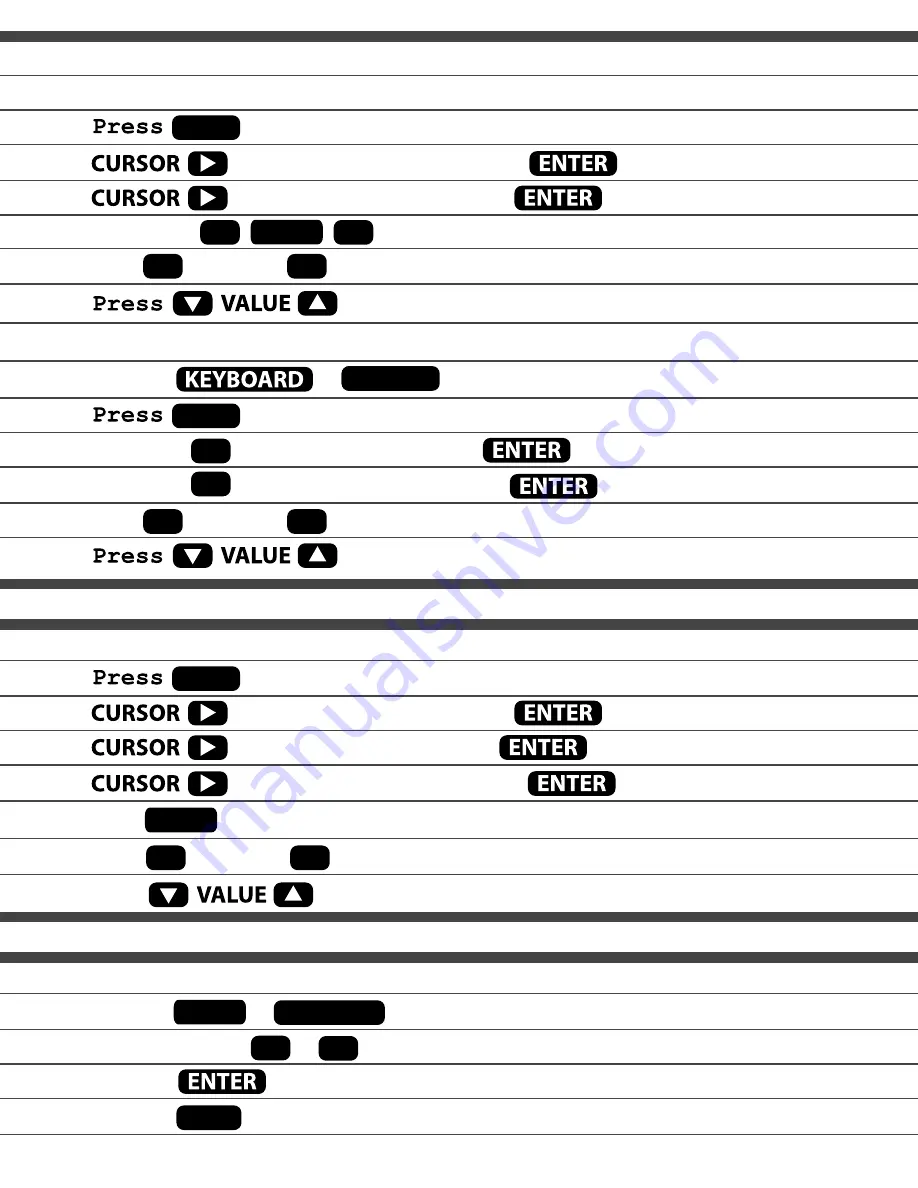
Setting MIDI Channels for Individual Parts
Adjusting The Panning And Level For Each Part
To Select MIDI Channels For Parts 1 Through 6
To Select MIDI Channels For The Rhythm Parts
Press Simultaneously
Use The Buttons To Select The Desired Part
Use Buttons To Select Between The 6 Parts
EDIT
To Sound Then Press
To Part Then Press
To Patch And Press
To Part And Press
To Output And Press
PART
Use Buttons To Select Rx Ch.
Use Buttons To Change The Value Of Parameter
CURSOR
Use Buttons To Select Rx CH.
CURSOR
To Sound & Press
CURSOR
CURSOR
To R. Part & Press
PART
Use Buttons To Select Asgn / Pan / Level
CURSOR
EDIT
EDIT
To Select The Desired Receive Channel
To Select The Desired Receive Channel
+
SOUND
To Play The Demo Songs
PART
RHYTHM
+
Press Simultaneously
Use & Buttons To Select Between Demo Songs
1
NUMBER
2
Press To Start Playing The Song
Press To Start Playing The Song
EXIT
Содержание U-20
Страница 1: ...REFERENCE CARDS Print Laminate Make Music...
Страница 2: ......
Страница 4: ...Verifying SysEx Is only Needed Once Until The Next Time SyxEx Device ID Or Rx SysEx Are Changed...
Страница 13: ...http llamamusic com u20...













