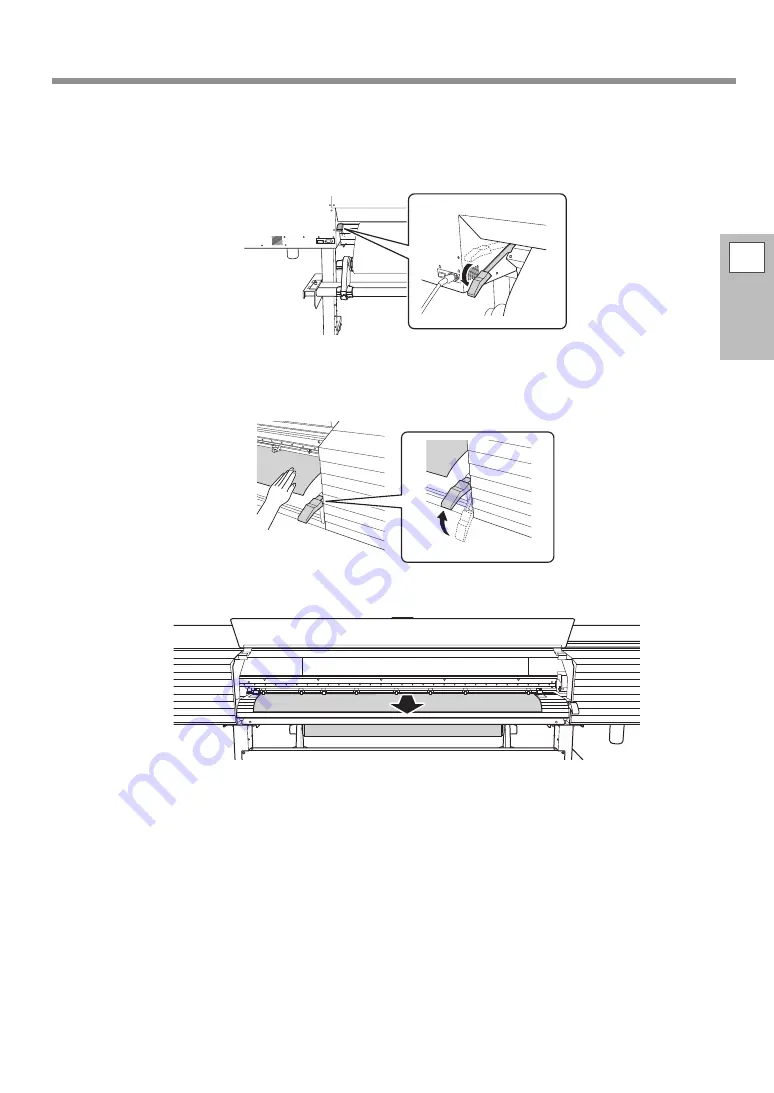
Basic Printing Method
2
Basic
Operation
33
C
Lower the loading lever (rear).
The media is held in place.
At this time, the message "CLOSE FRONT COVER" is displayed on the screen, but continue operations
without closing the front cover.
D
(Move to the front of the printer.) Gently hold down the media and raise the loading
lever (front).
The media is released.
E
Pull out the media over the platen.































