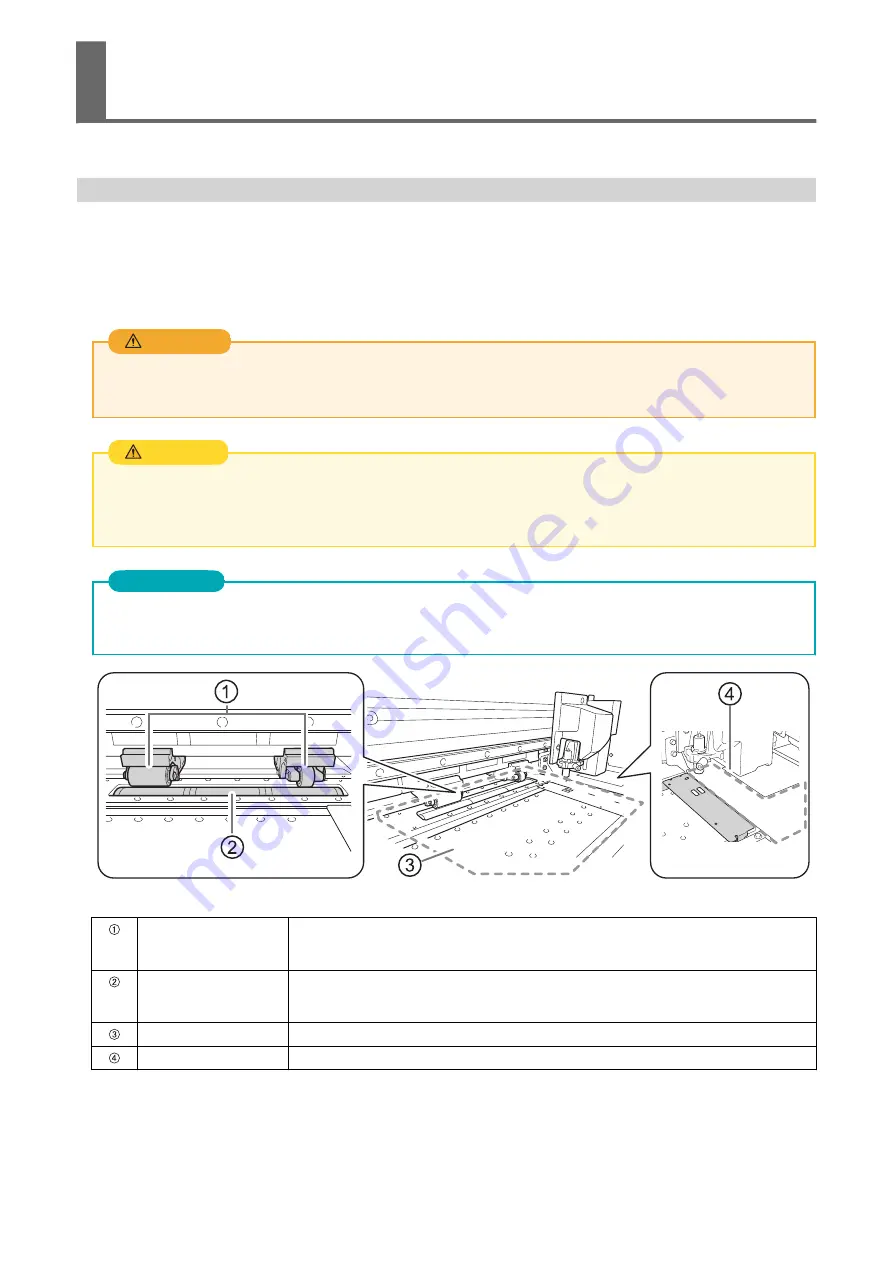
Cleaning the Media Path
Wipe away any ink or grime on the media path and other areas as part of the daily cleaning procedure. It
is easy for ink or grime to affix to the media path, and, if left unattended, this will contaminate new me-
dia and have a negative effect on the transport of media when it is output. Pinch rollers, grit rollers, and
the platen are particularly prone to the buildup of grime.
Never use a solvent such as gasoline, alcohol, or thinner to perform cleaning.
Doing so may cause a fire.
WARNING
Before attempting cleaning, switch off the sub power and wait until the platen and dryer cool
(approximately 30 minutes).
Sudden movement of the machine may cause injury, or hot components may cause burns.
CAUTION
• This machine is a precision device and is sensitive to dust and dirt. Perform cleaning on a daily basis.
• Never attempt to oil or lubricate the machine.
IMPORTANT
Clean by wiping with a cloth moistened by neutral detergent diluted with water then wrung dry.
Pinch roller
These are the positions where the media is fixed in place or transported, so it is easy for ink
and grime to affix to these positions. Failure to clean this part properly may result in the trans-
fer of grime to the surface of media.
Grit roller
These are the positions where the media is fixed in place or transported, so it is easy for grime
to affix to these positions. Remove buildup of media scraps and other material using a brush.
Never use a metal brush.
Platen
Wipe away any buildup of ink, grime, or cut media on the media path and in the grooves.
Near the wiper tray
Wipe away any cut media that sprays onto the area around the wiper tray during media cutting.
Cleaning the Machine
Regular Maintenance
229
Содержание TrueVIS SG3-300
Страница 8: ...Basic Handling Methods 7...
Страница 28: ...Power Supply Operations Basic Operations 27...
Страница 58: ...11 Close the front cover Setup of New Media Basic Operations 57...
Страница 63: ...13 Close the front cover Setup of New Media 62 Basic Operations...
Страница 93: ...11 Close the front cover Setup of Registered Media 92 Basic Operations...
Страница 98: ...13 Close the front cover Setup of Registered Media Basic Operations 97...
Страница 116: ...Output Method 115...
Страница 147: ...Optimizing Quality and Ef ficiency 146...
Страница 172: ...Drying Time Printing Cutting 0 min Adjusting the Ink drying Method Optimizing the Output Quality 171...
Страница 181: ...Accurately Adjusting the Cutting Settings 180 Optimizing the Output Quality...
Страница 222: ...Maintenance 221...
Страница 235: ...9 When you have finished cleaning close the right cover Cleaning around the Print Heads 234 Regular Maintenance...
Страница 274: ...Troubleshooting Methods 273...
Страница 283: ...P 176 Accurately Adjusting the Cutting in Amount Cutting Is Misaligned Skewed or Not Clean 282 Output Quality Problems...
Страница 314: ...Appendix 313...
Страница 327: ......
















































