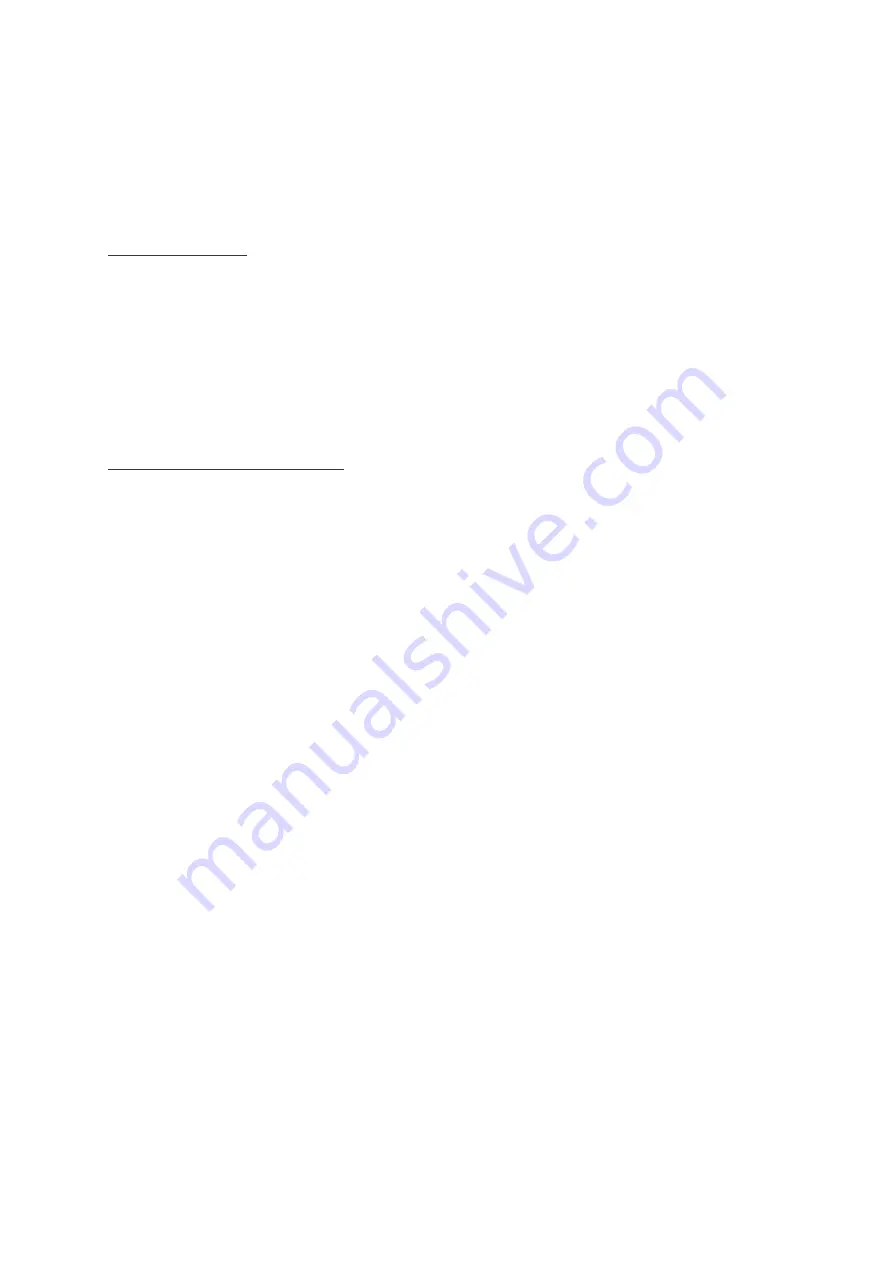
3
Q1:
Output
was
possible
previously,
but
suddenly
the
machine
does
not
operate
or
output
stops
during
cutting.
What
could
be
the
cause?
A: Any of the following could be the cause when these problems occur with outputting.
Verify each condition in the order that they are listed below, and correct them as necessary.
1. Connection issues
Since the primary cause for not being able to output may be a faulty connection, first check that the cables have
not been disconnected and are fully and firmly plugged in. If the machine has not been used for a long period of
time, the connector contacts may become corroded, resulting in poor data transmission, making the reception
unreliable. In that case, the issue may be resolved by unplugging the connector and cleaning the contacts.
Additionally, if a hub is connected between the PC and iModela, remove the hub and connect iModela directly to
the PC.
2. Memory or hard disk space issues
If the data is different than the usual file data, or if a complex file, or large cut area is output, the memory or hard
disk space may be insufficient and could prevent operation. To resolve this issue, check the PC's memory and
hard disk space for the following:
1) Memory issues
If there is a large processing load, for example, due to the software being used to create the data or from the tool
path being generated, the memory available for processing may be insufficient.
◊
Try the following to resolve the issue.
- If other applications are running, exit them since this can cause insufficient memory.
- Restart the PC.
- With complex shapes or large cutting areas, a large amount of memory is required. It may be necessary to add
memory to the PC.
2) Hard disk issues
After tool paths are created in MODELA Player 4 CAM software, they are converted into the cutting operation
language, which mills the design. Files can be very large when there are complex shapes. Before using this data
to cut, there must be enough space available on the hard disk.
◊
Try the following to resolve the issue.
- Make sure that there is enough space available on the hard disk.
- Be careful since the hard disk space is reduced when the data for cutting output files remains on the PC.
- Delete unnecessary data from the PC.
In addition, perform the following on-screen operation test to determine the cause of the issue.
Содержание iModela
Страница 1: ...iModela Trouble Shooting...






























