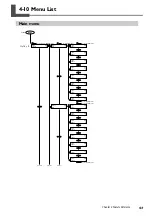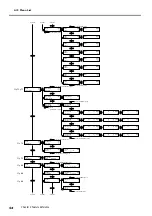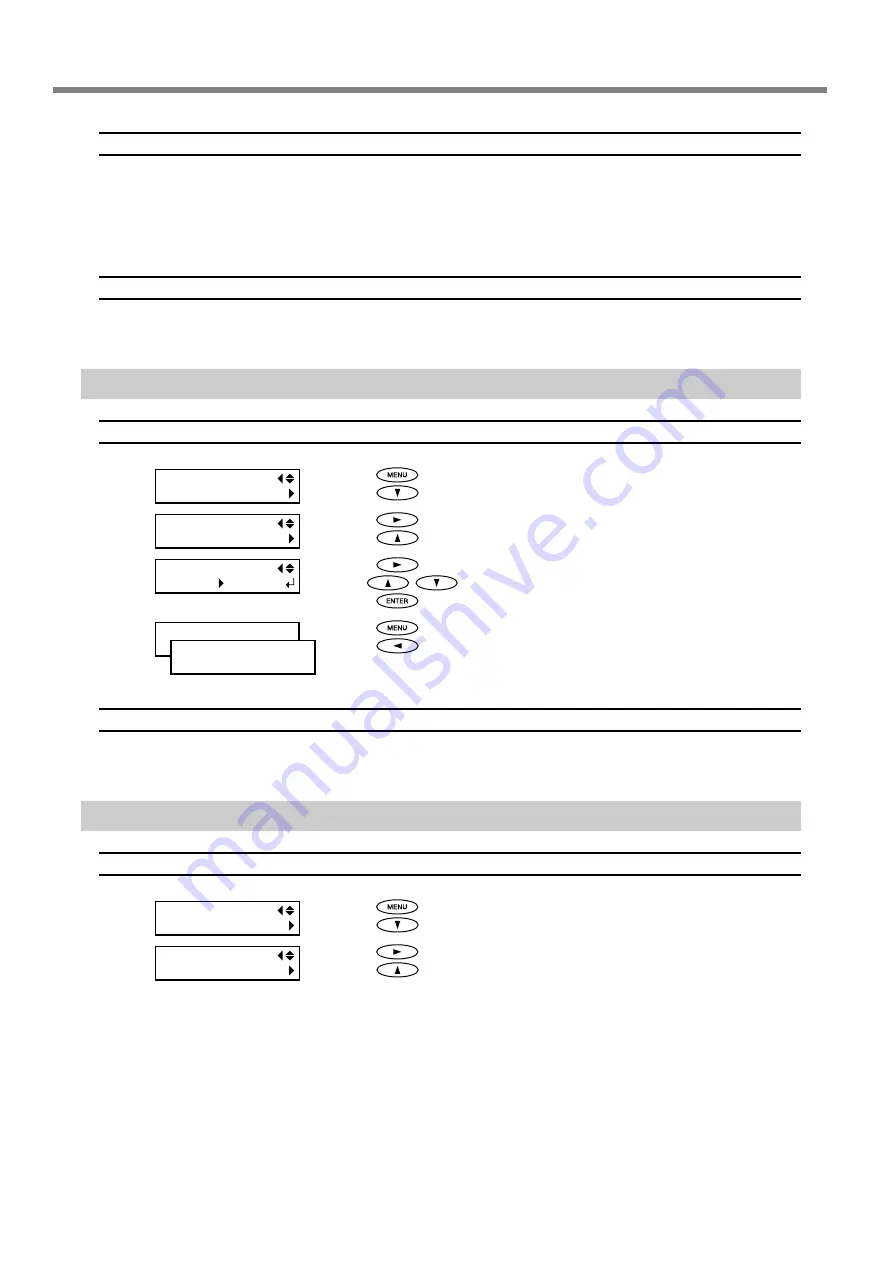
4-6 Changing How the Printer Operates
86
Chapter 4 Feature Reference
Description
Choosing "5 mm" at this menu reduces the left and right margins, expanding the printing area.
"20 mm" sets the margins for the printing area at 20 millimeters.
"5 mm" sets the margins for the printing area at 5 millimeters.
When "5 mm" is selected, detach the media clamps. Because the margins are reduced, the media clamps may be
overprinted.
Default Setting
[SIDE MARGIN]: 20 mm
Setting the Interval until Activation of the Sleep Mode
Procedure
➊
Press
.
Press
several times.
➋
Press
.
Press
several times.
➌
Press
twice.
Use
to make the setting.
Press
to enable the setting.
➍
Press
.
Press
to go back to the original screen.
Default Setting
[INTERVAL]: 30min
Deactivating the Sleep Mode
Procedure
➊
Press
.
Press
several times.
➋
Press
.
Press
several times.
MENU
SUB MENU
W 1839 mm
SETUP SHEET
MENU
SUB MENU
SUB MENU
SLEEP
INTERVAL
30min
15min
SUB MENU
SLEEP
Содержание Hi-Fi Express FP-740
Страница 22: ...20 ...
Страница 23: ...21 Chapter 1 Introduction ...
Страница 28: ...26 ...
Страница 29: ...27 Chapter 2 Operation ...
Страница 50: ...48 ...
Страница 51: ...49 Chapter 3 Maintenance and Adjustment ...
Страница 68: ...66 ...
Страница 69: ...67 Chapter 4 Feature Reference ...
Страница 100: ...98 ...
Страница 101: ...99 Chapter 5 What to Do If ...
Страница 112: ...110 ...
Страница 113: ...111 Chapter 6 Specifications ...
Страница 118: ...116 ...
Страница 119: ......
Страница 120: ...R2 070228 ...