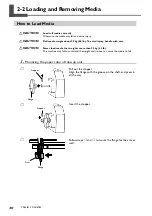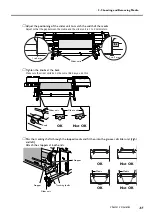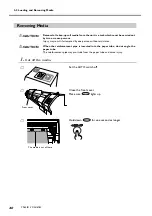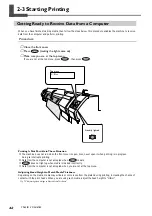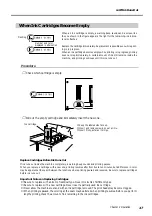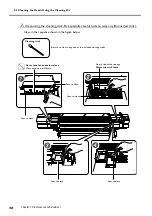2-3 Starting Printing
44
Chapter 2 Operation
How to Perform Cleaning
When a printing test reveals dot drop-out or the like, perform cleaning for just the head that is incapable of correct
printing. Compared with performing cleaning for all heads, this can reduce the amount of ink consumed.
Procedure
➊
Press
.
➋
Press
.
➌
Use
to choose the group of a head that is not to be
cleaned.
Use
to get rid of the group display.
Repeat this procedure to display the groups of only the heads that
require cleaning.
Cleaning is performed only for the heads whose groups are displayed.
➍
Press
.
Cleaning starts.
When it finishes, the screen shown in the figure appears again.
➎
Press
.
Press
to go back to the original screen.
➏
Perform a printing test again to make sure the dot drop-out has been corrected.
If the problem persists, try performing cleaning a second time.
If the problem doesn't go away even after performing cleaning two or three times, then try cleaning using a
different method.
☞
p 54 "When Head Cleaning Is Not Effective"
When you want to clean all heads simultaneously
Hold down
for one second or longer. Cleaning for all heads starts automatically.
CLEANING...
>>
CLEANING
NORMAL CL.
NORMAL CL.
A B C D
NORMAL CL.
A C D
NORMAL CL.
A C D
W 1839 mm
SETUP SHEET
A
B
C
D
Printing-test results
Group C
Group B
Group A
Group D
Содержание Hi-Fi Express FP-740
Страница 22: ...20 ...
Страница 23: ...21 Chapter 1 Introduction ...
Страница 28: ...26 ...
Страница 29: ...27 Chapter 2 Operation ...
Страница 50: ...48 ...
Страница 51: ...49 Chapter 3 Maintenance and Adjustment ...
Страница 68: ...66 ...
Страница 69: ...67 Chapter 4 Feature Reference ...
Страница 100: ...98 ...
Страница 101: ...99 Chapter 5 What to Do If ...
Страница 112: ...110 ...
Страница 113: ...111 Chapter 6 Specifications ...
Страница 118: ...116 ...
Страница 119: ......
Страница 120: ...R2 070228 ...