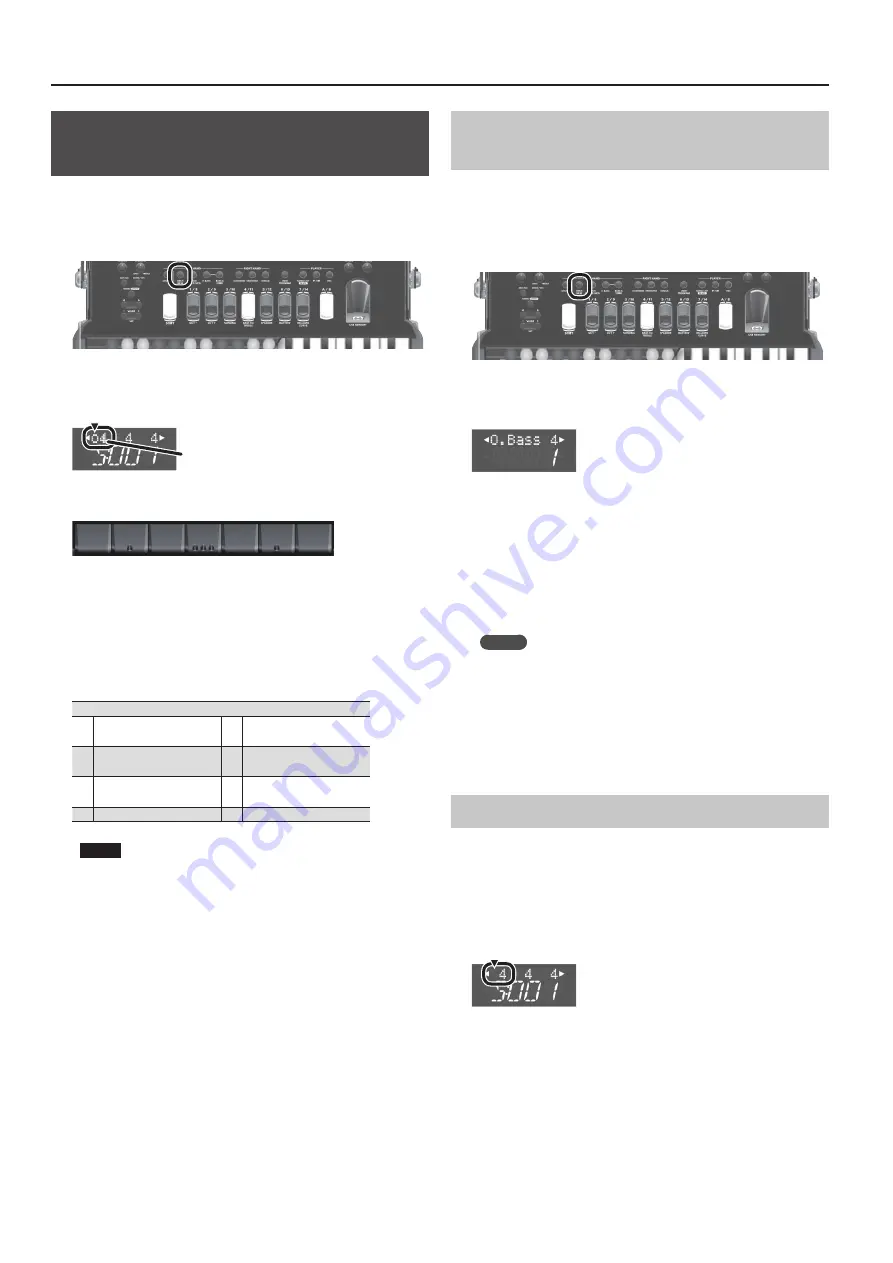
12
Playing Non-Accordion Sounds
Selecting an Orchestral Sound for the Left-
Hand Button Keyboard (Bass Rows)
Here’s how to select an orchestral sound for the bass rows of the
left-hand button keyboard.
1.
Press the [ORCH BASS] button.
An “o” is shown in the display at the position marked in the
illustration, indicating that an orchestral sound is selected for the
left-hand bass rows.
Register number
2.
Press a left-hand register button.
[7]
[6]
[5]
[4]
[3]
[2]
[1]
* The numbers shown in the above illustration of the left-hand
register buttons are for explanatory purposes; they do not exist
on the actual instrument.
The orchestral sound of the button you pressed is selected for
the bass rows, and the number in the left of the upper line of the
display changes to the number of the button you pressed.
The sound of the chord rows does not change at this time.
Orchestral sound (bass rows)
1
XV Acoustic Bass
(XVAcBass)
5
Picked Bass 1
(PickdBs1)
2
Bowed Bass (Bowed)
6
Fretless Bass 1
(FrtlsBs1)
3
Fingered Bass 1
(FingrBs1)
7
Tuba Mix
4
JAZZORGAN
NOTE
While the bass rows are selected, you can’t use the left-hand
register buttons to select a sound for the chord rows.
Selecting an Orchestral Sound Not Assigned to
a Register Button
An internal orchestral sound can also be selected for the left-hand
register buttons.
1.
If the [ORCH BASS] button is not lit, press the [ORCH
BASS] button to make it light.
2.
Press the cursor [
K
] button several times to access
the bass rows sound selection screen.
3.
Use the VALUE [-] [+] buttons to switch orchestral
sounds.
4.
When you’ve chosen a sound, press the cursor
[
J
] button several times to return to the previous
screen.
You can also return to the previous screen by pressing the [EXIT]
button.
MEMO
You can use the above procedure to assign any desired
orchestral sound to the currently selected register button.
However, this setting is lost when you turn off the power or
perform another operation.
You can save your favorite settings and recall them instantly.
&
“Saving and Recalling Favorite Sounds and Settings
Returning to Accordion Sounds
1.
Press the [ORCH BASS] button once again.
The character at the location shown in the illustration disappears
from the display, and you’ll return to accordion sounds.
The number at the left of the top line in the display is the register
number of the last-selected accordion sound.
Indication disappears
Содержание FR-4X
Страница 21: ...MEMO...
Страница 24: ...5 1 0 0 0 5 3 9 8 7 0 1...










































