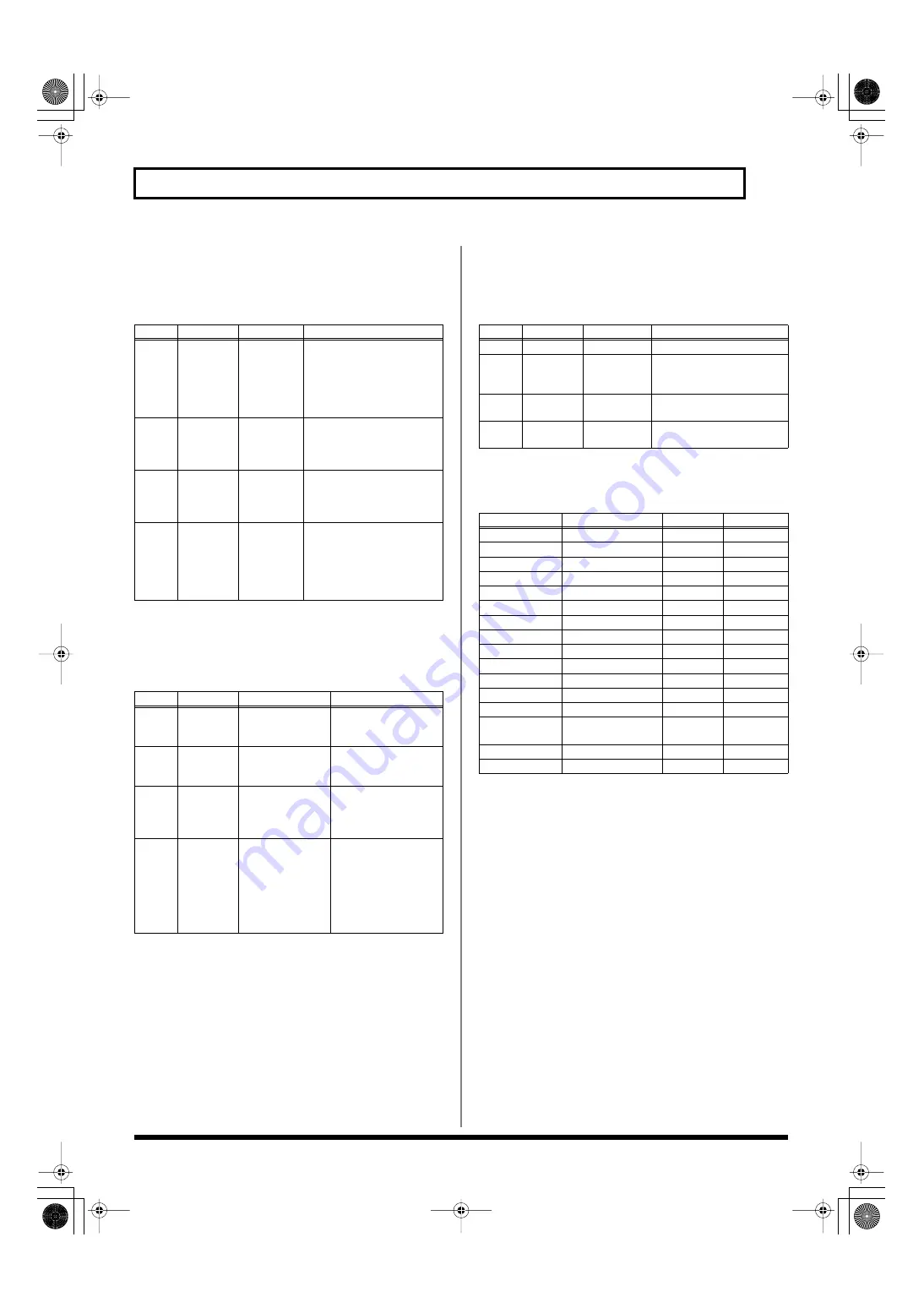
10
About the SRX-12 dedicated piano mode (for Fantom-X6/X7/X8 users)
[F6 (Phaser)]
Switches the phaser on/off.
When you switch the phaser on, the following functions will be
assigned to realtime control knobs 1–4.
[F7 (EQ)]
Switches the equalizer on/off.
When you switch the equalizer on, the following functions will be
assigned to realtime control knobs 1–4.
[F8 (Speaker SIM)]
Switches the speaker simulator on/off.
When you switch the speaker simulator on, the following functions
will be assigned to realtime control knobs 1–4.
Specifications of each speaker type
The “Speakers” column indicates the diameter of each speaker unit
(in inches) and the number of units.
Saving your settings
• The current settings will be preserved when you switch from
the Classic EP screen to another screen.
*
The effect on/off status is preserved, but the knob settings of each effect
are not preserved.
• A sound you edit using the manual controls can be saved by
pressing [WRITE] and saving it as a Fantom-X6/X7/X8 user
patch. For details on how to save a sound, refer to the Fantom-
X6/X7/X8 owner’s manual.
Knob
Function
Range
Explanation
1
Manual
0–127
Adjusts the pitch at which
the phaser is applied. As
you turn the knob toward
the right, the phaser will be
applied to a higher pitch
range.
2
Rate
0.05–10.00
(Hz)
Adjusts the modulation
speed of the phaser. Turn
the knob toward the right
for faster modulation.
3
Depth
0–127
Adjusts the modulation
depth of the phaser. Turn
the knob toward the right
for deeper modulation.
4
Reso-
nance
0–127
Adjusts the amount of reso-
nance. Turn the knob to-
ward the right to increase
the resonance, producing a
more strongly distinctive
modulation.
Knob
Function
Range
Explanation
1
Low Gain
-15– +15 (dB)
Adjusts the amount
of boost/cut for the
low-frequency range.
2
Mid Gain
-15– +15 (dB)
Adjusts the amount
of boost/cut for the
mid-frequency range.
3
High
Gain
-15– +15 (dB)
Adjusts the amount
of boost/cut for the
high-frequency
range.
4
Level
0–127
Adjusts the output
volume of the equal-
izer.
* If you turn the knob
all the way toward
the left, there will be
no sound.
Knob
Function
Range
Explanation
1
Speaker
(see below)
Selects the type of speaker.
2
Mic Level
0–127
Adjusts the volume of the
mic that picks up the
sound from the speaker.
3
Dir Level
0–127
Adjusts the volume of the
direct sound.
4
Level
0–127
Adjusts the output vol-
ume.
Type
Cabinet
Speakers
Mic
SMALL 1
Small open back
10" x 1
Dynamic
SMALL 2
Small open back
10" x 1
Dynamic
MIDDLE
Open back
12" x 1
Dynamic
JC-120
Open back
12" x 2
Dynamic
BUILT-IN 1
Open back
12" x 2
Dynamic
BUILT-IN 2
Open back
12" x 2
Condenser
BUILT-IN 3
Open back
12" x 2
Condenser
BUILT-IN 4
Open back
12" x 2
Condenser
BUILT-IN 5
Open back
12" x 2
Condenser
BG STACK 1
Sealed
12" x 2
Condenser
BG STACK 2
Large sealed
12" x 2
Condenser
MS STACK 1
Large sealed
12" x 4
Condenser
MS STACK 2
Large sealed
12" x 4
Condenser
METAL
STACK
Large double stack
12" x 4
Condenser
2-STACK
Large double stack
12" x 4
Condenser
3-STACK
Large triple stack
12" x 4
Condenser
SRX-12_je.book 10 ページ 2006年4月11日 火曜日 午前11時6分
















