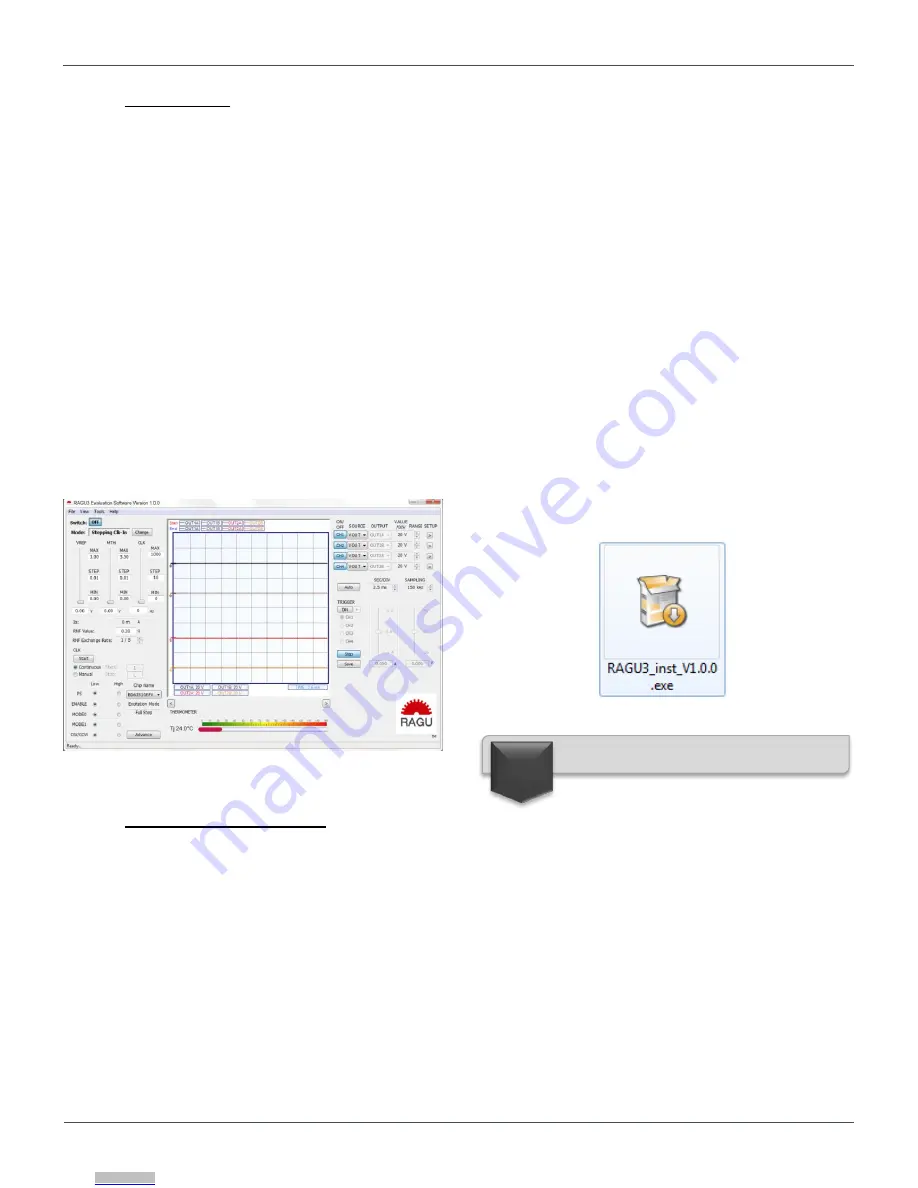
2/14
User
’s Guide
RAGU V1.0 User’s Manual
© 2018 ROHM Co., Ltd.
No. 61UG032E Rev.001
Nov.2018
I.
Introduction
What is RAGU V1.0?
It is a user friendly evaluation tool that enables to demonstrate
and evaluate the function of stepping
motor driver IC’s.
What Can We Do with this Tool?
This tool enables the user to evaluate or demonstrate certain
functions of motor driver IC’s without the use of bulky
instruments (e.g. oscilloscope, power supply).
With its Software and Hardware, the user can rotate stepping
motors, adjust current limit, control current decay, change
excitation mode, and monitor waveform of output voltages and
currents.
Figure 1. RAGU tool screen
II.
Software Requirements
Materials and specifications needed to operate the application.
Hardware Requirements
RAGU main board (RAGU-main1-EVK-001)
RAGU option board (RAGU-op1-EVK-001)
USB Cable Mini B
Wall adapter
RAGU board with DUT
Computer Requirements
Windows 10 32bit
User account with administrative privileges
Minimum screen resolution of 1024 x 768
Software Requirements
Cypress Drivers*
1
FPGA
’
s Raw Binary File*
1
※
1
…
Installer package includes these items.
III.
Software Installation
This section explains how the installer package is used to
install the application into your computer.
Software Installation
Figure 2. Icon of Installation
Locate and run the installer.
Step
1
Downloaded from
Downloaded from















