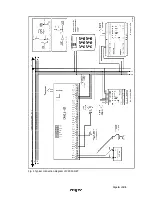Page
14
of
21
Fig. 9 CPR32-NET options in PR Master
Menu: Configuration->Inputs
In the window opened by means of this option it is possible to assign functions to eight available
inputs of CPR32-NET and specify their type (NC or NO). The list of available functions is shown in
table 4. Input functions can be momentary or constant type. Depending on that property, the
CPR32-NET detects only activation of input (momentary type) or activation and deactivation of the
input (constant type).
Table 4 Input functions
No.
Function
Type
Description
[00]
None
-
Input line is not used.
[01]
Clear all alarms
in CPR
Momentary When the input is activated then all alarms are
cleared in CPR32-NET unit.
[02]
Tamper alarm
Constant
When the input is activated, Tamper alarm is raised
and consequently both, the output with dedicated
function [81] and LED 1 are activated.
[08]
Set all doors to
Normal mode
Momentary When the input is activated then Normal Door
Mode is activated at all controllers (doors) within
subsystem (network).
[09]
Set all doors to
Unlocked mode
Momentary When the input is activated then Unlocked Door
Mode is activated at all controllers (doors) within
subsystem (network).
[10]
Set all doors to
Cond. Unlocked
mode
Momentary When the input is activated then Conditional
Unlocked Door Mode is activated at all controllers
(doors) within subsystem (network).
[11]
Set all doors to
Locked mode
Momentary When the input is activated then Locked Door Mode
is activated at all controllers (doors) within
subsystem (network).