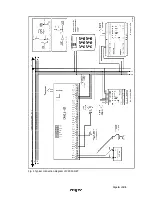Page
11
of
21
Events buffer
In this window there is given information on CPR32-NET status and time, errors, selected buffer
memory, maximum and current number of events in memory buffer.
Network Statistics
In this window some statistics regarding connection with CPR32-NET are available.
Firmware upgrade
In this window firmware of CPR32-NET can be upgraded. More information is given in paragraph
4.6 Firmware update.
4.2 Configuration by means of PR Master software
After connection of CPR32-NET to access controllers within RACS 4 system and to computer by
LAN/WAN, the installer can proceed with installation and configuration of PR Master software.
CPR32-NET acts as central unit with event buffer and Ethernet-RS485 communication interface for
communication with various devices in RACS 4 system, including access controllers.
4.2.1 New subsystem with CPR32-NET
In order to create new subsystem with CPR32-NET unit and to detect access controllers it is
necessary to select the option
Networks
in the main window of PR Master software and then
click the button
Add network
(see fig. 6). In the newly opened window (see fig. 7) in the field
Communication port
select CPR32-NET, in the field
Server IP
enter IP address of CPR32-
NET and in the field
Server Port
enter UDP port of CPR32-NET. In case of operation in the same
LAN subnet, IP address and port of CPR32-NET can be automatically detected by PR Master
software in window shown in fig. 7.
Fig. 6 Network window