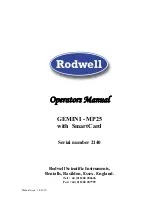Отзывы:
Нет отзывов
Похожие инструкции для GEMINI-MP25 with SmartCard

TN002S
Бренд: hager Страницы: 2

GRIT GXR Series
Бренд: Fein Страницы: 16

VXI-1500
Бренд: National Instruments Страницы: 55

7613-K500
Бренд: NCR Страницы: 10

HFUS-2A Series
Бренд: Harmonic Drive Страницы: 58

MSW-HRH-680
Бренд: MSW Страницы: 19

Apogee
Бренд: Cost Effective Equipment Страницы: 15

Equator A-5924-0350
Бренд: Renishaw Страницы: 14

SEC-2000 Series
Бренд: Vecow Страницы: 84

GQM22M5C2H4R3CB01L
Бренд: Murata Страницы: 25

GQM22M5C2H2R2BB01 Series
Бренд: Murata Страницы: 25

VPC-061A
Бренд: Ulvac Страницы: 29

VPC-1100
Бренд: Ulvac Страницы: 39

QB300
Бренд: Kitagawa Страницы: 62

NTP 18
Бренд: NetterVibration Страницы: 21

PZN-plus 100
Бренд: SCHUNK Страницы: 60

67001
Бренд: Stark Страницы: 7

3VA21-0H Series
Бренд: Siemens Страницы: 2