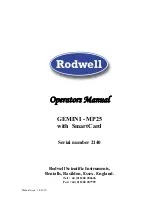.
SECTION THREE
MACHINE OPERATION
Operating Instructions
When the System is first switched on the display will show the welcome message. This
message also contains the current time and date, check that it is correct.
After about ten seconds the welcome message will be replaced by the current system status on
the top line with the chamber and load temperatures below this, some machines will also
display the pressure. The next two lines display the condition of the machine for example
‘door open’.
The lower lines display the current program number, sterilise temperature and period.
If the power was interrupted during a program cycle then if it is possible the machine will
continue with the program, if this is not possible, for example, because the temperature has
dropped too low during the sterilise period then the machine will lock out with an error.
While the machine is in the normal standby mode the top line shows
Select prog.
and the
key operations are as follows:
The Up and Down buttons (3 & 4) and double up and down buttons (1 & 2) allow selection of
the preset program numbers. When pressed the next program number will be selected and the
parameters displayed, see below for further details on this. The enter button (5) returns you
to the
Select Prog
screen.