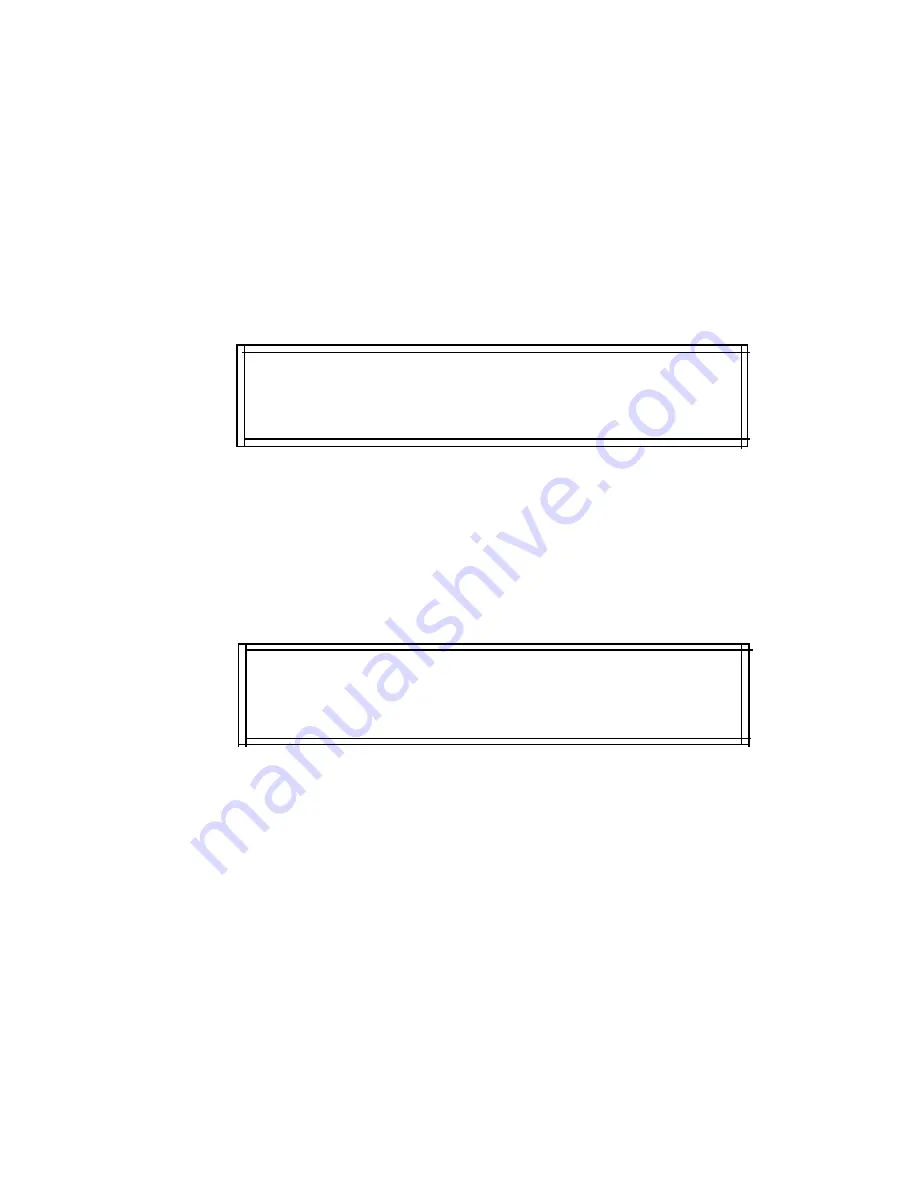
Adjusting the Bandpass 1 & Bandpass 2
Crossovers
The following instructions explain how to adjust the Bandpass 1
and Bandpass 2 Crossover outputs.
1.
From the first page of the XOVER MENU, select either BP1
or BP2. The first OUTPUT SELECTION screen is displayed.
This menu enables you to select the speakers on the left,
right, or both left and right sides of the vehicle.
XOM/ BP1
L E F T R I G H T B O T H
Notice the message in the upper left-hand corner of the
screen. This indicates the crossover frequency you have
selected. XOM/BPl indicated Bandpass 1 and XOM/BP2
indicates Bandpass 2.
2. Press the function key underneath the desired selection.
The second OUTPUT SELECTION screen is displayed.
XOM/ BP1/L=R
FRONT BACK BOTH
This menu enables you to select the speakers in the front,
back, or both front and back areas of the vehicle. Notice how
the message in the upper left-hand corner is changed to
include L=R. This indicates that BOTH the left and right
sides of the vehicle were chosen. An “R” in this position
indicates that the Right side was selected; an “L,” indicates
the Left side.
See the “HP, BP1 and BP2 Speaker Selection Table” for the
various combinations that may be selected.
3.
Press the function key underneath the desired selection,
To return to the XOVER Menu press the ESC key once.
-8-



















