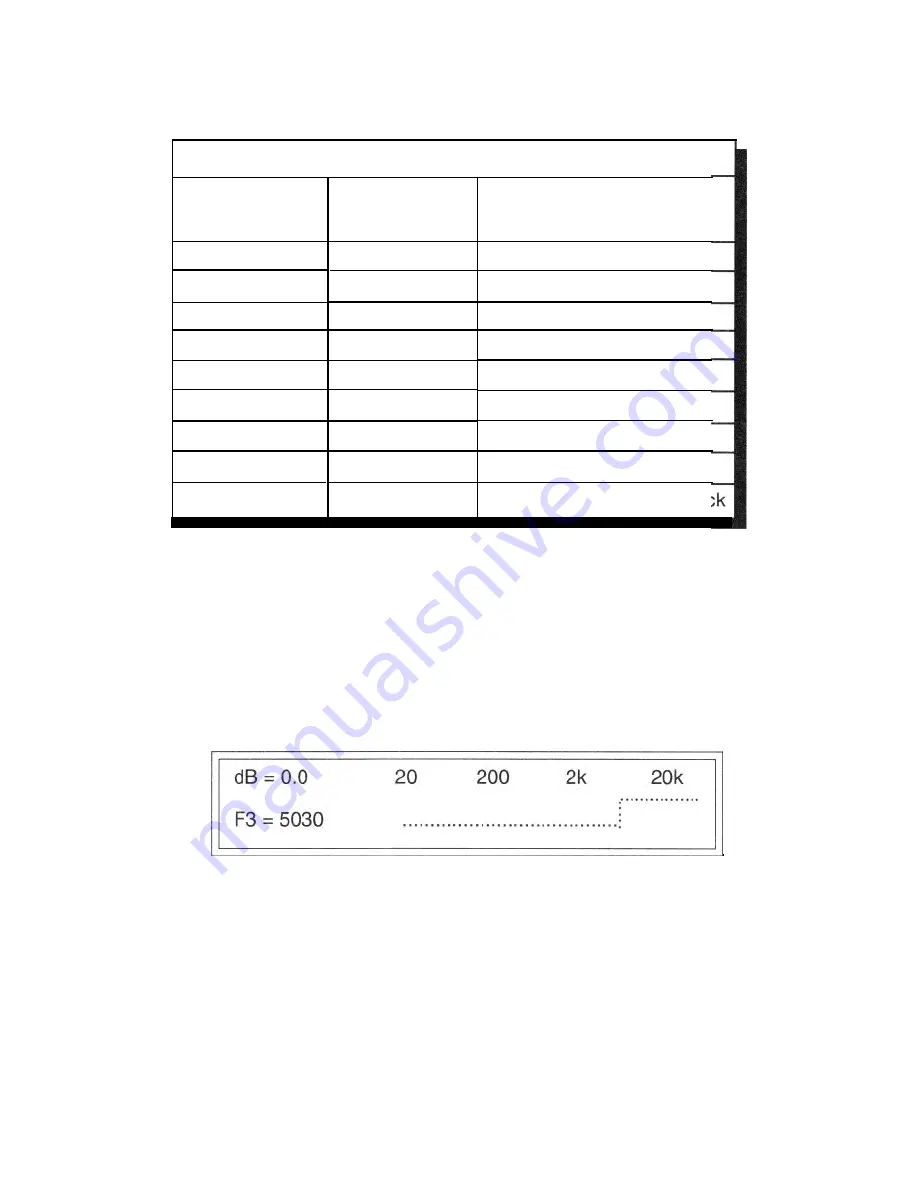
The “HP, BP1 and BP2 Output Selection Table” below shows
the various combinations that may be selected.
HP, BP1 and BP2 SPEAKER SELECTION TABLE
First Output
Second Output
Results
Selection Screen
Selection Screen
LEFT
LEFT
LEFT
RIGHT
RIGHT
RIGHT
BOTH
BOTH
BOTH
FRONT
B A C K
BOTH
FRONT
B A C K
BOTH
FRONT
B A C K
BOTH
Left Front
Left Back
Left Front and Back
Right Front
Right Back
Riqht Front and Back
Left and Right Front
Left and Right Back
Left, Right, Front and Back
3 .
4 .
5 .
6 .
Press the function key underneath the desired selection.
To return to the XOVER Menu press the ESC key once.
Once the desired crossover output is selected, its corre-
sponding CROSSOVER RESPONSE screen is displayed. Be-
low is an example of a HIGHPASS CROSSOVER RESPONSE
screen.
To increase the cutoff frequency (F3) press the
blue
Right
arrow key. To decrease, press the blue Left arrow key.
Notice how the graph changes as you adjust the cutoff
frequency, here indicating 5030 Hz.
Use the
blue
Up and Down arrow keys to adjust the selected
output’s level over a 112 dB range. To return this setting to
unity gain (0.0 dB) press the
blue
Zero Set Key.
When finished press the ESC key twice to return to the Main
Menu.
-7-



















