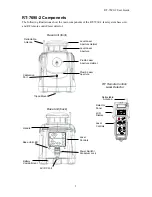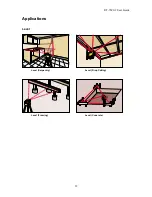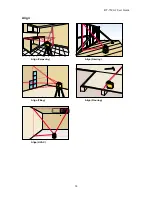RT-7690-2 User Guide
7
Operating Modes – Spin and Line/Dither Scan
The RT-7690-2 base unit has two basic operating modes:
Spin mode – The laser beam is dispersed throughout the level or plumb plane. Spin mode is
used under conditions where laser beam visibility is poor or nonexistent (for example,
outdoors in daylight). Spin mode produces a less visible laser beam, which can be detected
indoors or outdoors with the laser detector built into the RF remote control.
Line Dither/Scan mode – The laser beam moves rapidly back and forth (dithers), producing a
shorter, brighter beam than in Spin mode. With the brighter laser beam, the laser detector is
not required. The length of the line dither can be set easily to the requirements of the level
and plumb applications. Line Dither/Scan mode is normally used for indoor applications.
Note: The RT-7690-2 base unit can be controlled by the laser controls on both the base unit
and on the RF remote control. The RF remote control allows for non-directional, unobstructed
operation of the base unit from up to 300 ft. (90m) anywhere on the job site.
Spin mode
When the laser is first turned on
, it is in Spin mode at the slowest speed. Continue pressing
the level
or plumb
Spin button to cycle through the medium and fast speeds, then back to
slow speed. Decrease speed to improve laser beam visibility, especially for indoor applications.
A plumb alignment
is available for the plumb laser in Spin mode, with a range of ±2.0°
around the center of rotation. The default position is the midpoint of the 4° adjustment range. The
base unit emits a constant beep is emitted if the adjustment limit is reached.
Note: To enter Spin mode from Line Dither/Scan mode, press the level
or plumb
Spin button on the keypad.
Line Dither/Scan mode
When the laser is first turned on
, it is in Spin mode. To enter Line Dither/Scan mode, press
the level
or plumb
Line Dither/Scan button on the keypad. A short, bright line appears.
Continue pressing the Line Dither/Scan button to cycle through the six different line lengths, then
back from the longest line to the shortest.
Note: The laser beam is less visible at longer line lengths. It may be necessary to use the laser
detector to accurately locate the beam.
A plumb alignment
is available for the plumb laser in Line Dither/Scan mode, with a
range of ±2.0° around the center of rotation. The default position is the midpoint of the 4°
adjustment range. The base unit emits a constant beep is emitted if the adjustment limit is
reached.
The level
and plumb
Position buttons are used to move the line dither through a 360°
range in either the level or plumb plane. Pressing and holding the button increases the speed of
travel.
Out of Level
Out-of-level indicators alert the user if the base unit is not on a level surface or if it is out of self-
leveling range. When the unit is out of level, the following occurs:
The base unit LED flashes red once per second.
Содержание RT-7690-2
Страница 14: ...RT 7690 2 User Guide 12 Applications Level Level Carpentry Level Drop Ceiling Level Framing Level Concrete ...
Страница 15: ...RT 7690 2 User Guide 13 Plumb Plumb Carpentry Plumb Framing Plumb Concrete ...
Страница 16: ...RT 7690 2 User Guide 14 Align Align Carpentry Align Framing Align Tiling Align Flooring Align HVAC ...
Страница 17: ...RT 7690 2 User Guide 15 Grade Grade Concrete ...