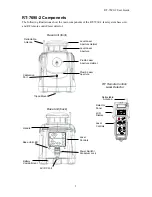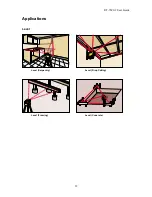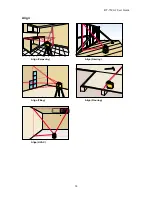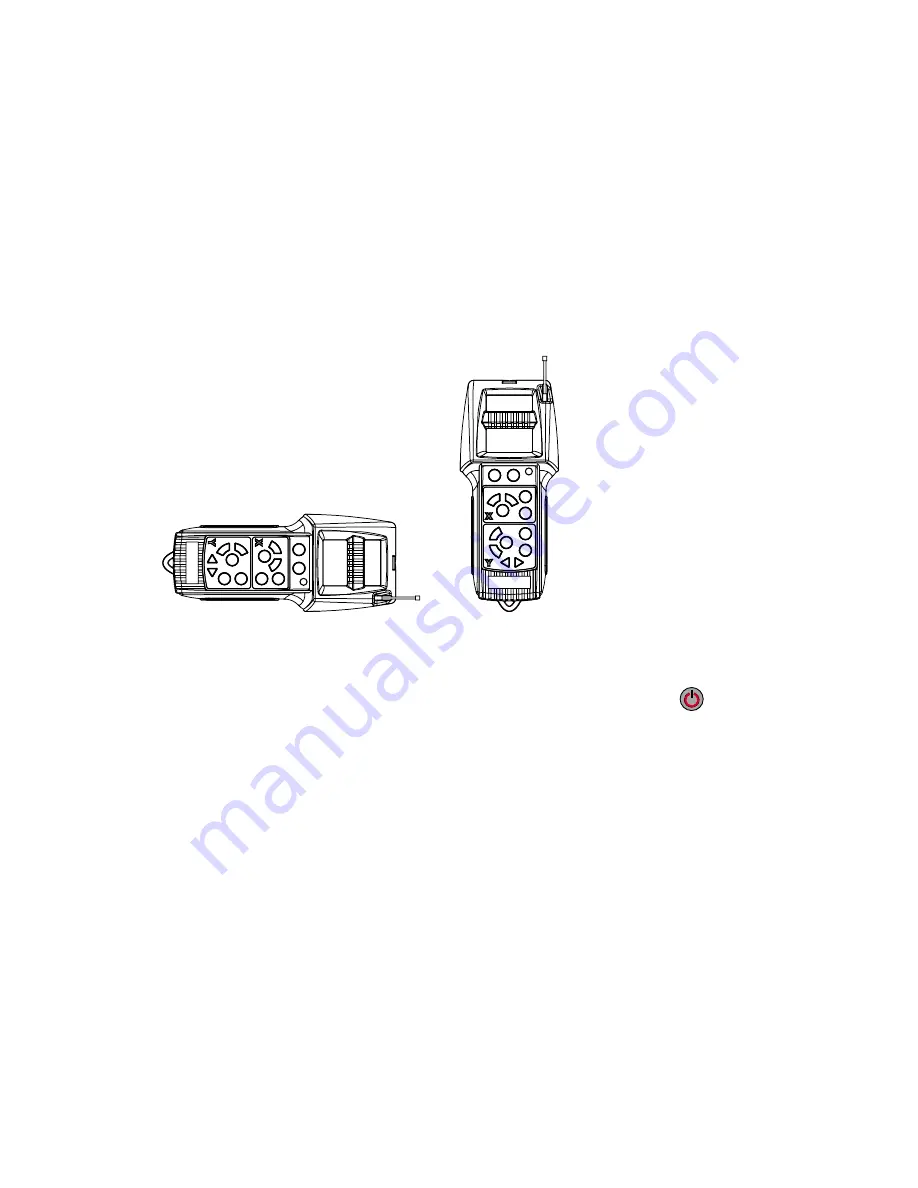
RT-7690-2 User Guide
11
Detector power off
Level Laser, Spin mode
4. Locate the laser beam, using the red sensor panel on the RF remote control/laser detector. As
the laser beam is approached, a single arrow points in the direction of the beam. Beeps from
the base unit help the user locate the laser beam:
Rapid beeping means the detector is pointed too high or too far to the left or right.
A continuous tone indicates that is pointed directly toward the laser beam.
A slow beep means the detector is pointed too low, or off center in the opposite direction.
5. Center the beam by moving the detector in the direction of the arrow. When the beam is
aligned with the center of the detector sensor panel, both arrows on the LCD display are lit
and the beep is continuous, indicating that it is properly centered.
Note: Detector orientation depends on whether the detector is being used to locate the
level or plumb laser beam.
Level laser detection
Plumb laser detection
6. To turn off the RF remote control/laser detector, press the power on/off button
. There is a
double beep for confirmation, the LCD screen becomes blank, and the lasers are shut off.
Using the Reflective Target
The red acrylic used in the targets enhances the laser, making the laser dot more visible.
Using the Laser Enhancement Glasses
The red plastic used in the glasses enhances the laser, making the laser dot more visible. These
glasses are particularly useful when using the RT-7690-2 laser system outdoors or in brightly-lit
environments.
Содержание RT-7690-2
Страница 14: ...RT 7690 2 User Guide 12 Applications Level Level Carpentry Level Drop Ceiling Level Framing Level Concrete ...
Страница 15: ...RT 7690 2 User Guide 13 Plumb Plumb Carpentry Plumb Framing Plumb Concrete ...
Страница 16: ...RT 7690 2 User Guide 14 Align Align Carpentry Align Framing Align Tiling Align Flooring Align HVAC ...
Страница 17: ...RT 7690 2 User Guide 15 Grade Grade Concrete ...