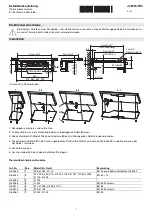COTTON CANDY MACHINE ACB-09-120 rev 11-May-18
3.5. TROUBLESHOOTING
DISCONNECT THE POWER SUPPLY BEFORE
DIAGNOSTICS AND REPAIR. EMI FILTER MUST BE
DISCHARGED BY CLOSING ALL THE PINS IN THE PLUG!
FAILURE
POSSIBLE CAUSE
REMEDY
Machine doesn’t turn
on when power switch
is activated.
No power at the wall
socket.
Use a tester to check the voltage on all
phases. Provide power in the wall socket.
Power supply cord is
damaged.
Use a tester to check the cord for
breakage, replace defective cord.
Blown fuse
Use a tester to check the fuse, replace if
necessary.
Motor is spinning, but
the machine doesn’t
produce cotton candy.
Power regulator is out
of order.
If voltmeter pointer doesn’t move upon
adjustment knob action, then replace the
power regulator.
The heating element is
out of order.
Use a tester to check the heating element,
replace if necessary.
Brush unit damage.
Check the brush unit. Brushes must fit
closely to the slip rings, without sparking.
Replace the brush unit if necessary.
Low productivity.
Caramel sticking on the
sidewall.
Clean the sidewall and heating element in
accordance with instructions.
Low voltage from the
outlet.
Check the voltage from the outlet or
extension cord. Low voltage is a frequent
cause of low productivity.
Smoke from the
spinning head.
Sidewall overheating.
Reduce the voltage on the heating element
with adjustment knob.
Power regulator is out
of order.
If the pointer of voltmeter doesn’t move
during adjusting, replace the power
regulator.
Significant vibration of
the machine.
Spinning head
imbalance.
Fill in the head at least ¾ full with flossugar
and rotate the head manually to spread
sugar evenly.
Check the head for foreign objects.
Check the head for caramel stuck on the
heating element. Clean the sidewall and
heating element in accordance with
instructions.
24