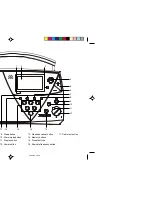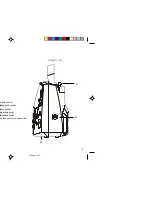If you need any further advice, please call our Technical Helpline on :-
020 8758 0338 (Mon-Fri)
Mains operation
1.
Place your radio on a flat surface.
2.
Plug the mains lead into the
Mains socket
located on the rear of your
radio ensuring that the plug is pushed fully into the socket.
3.
Plug the other end into a wall socket and switch on. The
Mains
indicator
will light up indicating that the radio is connected to the
mains supply.
ON
Battery operation
1.
Remove the
Battery cover
on the rear of your radio by pushing the
catches in the direction of the arrows.
2.
Insert two LR03 (AAA size) batteries into the small spaces in the
battery compartment. Insert four LR14 (C size) batteries into the
remaining spaces in the compartment. Take care to ensure all
batteries are inserted with the correct polarity as shown inside the
battery compartment. Replace the battery cover.
note : the two LR03 batteries provide power for the clock/memory
backup and must be fitted at all times.
3.
Reduced power, distortion, and a ‘stuttering’ sound are all signs that
the batteries may need replacing. If the radio is not to be used for any
extended period of time it is recommended that the four LR14 (C size)
batteries are removed from the radio.
We would recommend for economy that the R9906 is used on the
mains whenever possible with battery operation for occasional or
stand-by use only.
6
R9906 Instruction Book.pm6
24/10/99, 14:22
7