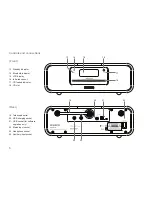18
FM Radio
Manual tuning - FM
1. Fully extend the telescopic aerial. The aerial should be fully extended
and positioned vertically for optimum reception.
2. Press and release the
On / Standby
button to switch on your sound
system.
3. Press and release the
Mode
button until the FM band is selected.
4. Repeatedly press and release the
Tuning Up
or
Down
buttons
to
tune to a station. The frequency will change in steps of 50kHz.
If the radio is tuned to a station of suf
fi
cient signal strength with RDS
information present, then the display may change to show the station
name.
5. When the end of the waveband is reached the radio will recommence
tuning from the opposite end.
6. Set
the
Volume
to the desired setting.
7. To switch off your sound system press and release the
On / Standby
button.
2,7
3
4
4
Note:
If you
fi
nd that FM reception is poor, try repositioning the telescopic aerial.
Fully extend and position vertically for optimum reception. If you
fi
nd that
an FM broadcast has a lot of background hiss, this may often be reduced
by setting the radio into Mono reception mode for the current FM station.
Please refer to the section 'Stereo / Mono setting - FM' on page 20 for
further details.
FM
89.30MHz
6
6