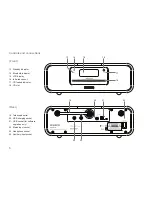13
Display modes - DAB cont.
f. Bit rate/audio type
Displays the digital bit rate and audio
type for the current DAB radio station.
g. Signal strength
Displays signal strength for the station
being listened to. The clear rectangle
shows the minimum required signal
strength for clear DAB reception.
Finding new stations - DAB
As time passes new stations may become available. To
fi
nd new
stations proceed as follows:-
1. Press and hold the
Menu
button. 'DAB Menu' will appear on the
display.
2. Press and release the
Select
button to enter the DAB menu.
3. Press
the
Tuning Up
or
Down
buttons until 'Scan' appears on the
display.
4. Press and release the
Select
button. The display will then show
'Scanning...' and your sound system will perform a scan of the Band
III DAB channels. As new stations are found the station counter
on the right-hand side of the display will increase and any new
stations will be added to the list stored in the sound system.
3
3
BBC Radio 4
128kbps / Mono
f
BBC Radio 4
g
Scanning... 28
1
DAB Menu
<
>
DAB
Scan
<
>
2,4