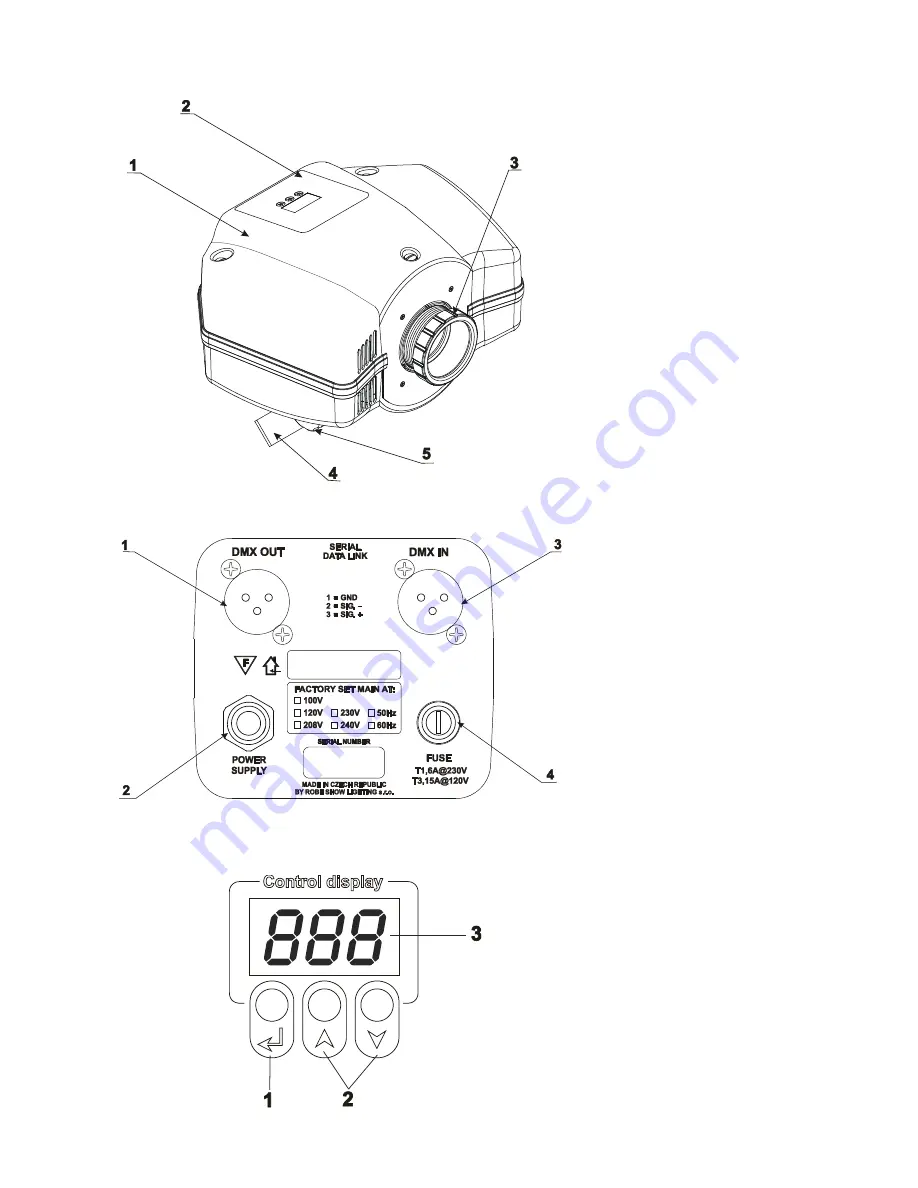
5
3. Description of the device
Rear panel:
1
- DMX output
2
- Powercord
3
- DMX input
4
- Fuseholder
Control board:
1
- Enter button
2
- Up,Down buttons
3
- Display
1
- Top cover
2
- Control board
3
- Objective
4
- Mounting bracket
5
- Adjusting screw