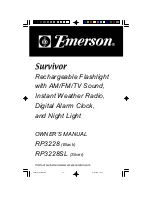DigitalSpot 7000 DT
93
31.5 Installing the SDI/ASI capture card
To install the optionsl SDI/ASI capture card.
1.
Disconnect the fixture from power.
2.
Remove both top covers (1) of the fixture base by
unscrewing 14 screws (2).
3.
Remove the cover plate (6) of an unused slots for
SDI/ASI connectors on the rear panel of the fixture
by unscrewing the 2 screws (5) M3x6.
4.
Unscrew six fastening screws (4) and carefully tilt
the rear panel from the chassis.
5.
Remove the cover (7) of the SDI/ASI connectors holder (8)
by unscrewing the two screws M3x6 (9).
Содержание Digital Spot 7000 DT
Страница 1: ...Version 1 7 ...
Страница 4: ...DigitalSpot 7000 DT 4 31 10 System restore 100 31 11 Cleaning 101 ...
Страница 86: ...DigitalSpot 7000 DT 86 Illuminance Image size chart for Long Throw Optics throw distance ratio 2 7 3 5 1 ...
Страница 87: ...DigitalSpot 7000 DT 87 Illuminance Image size chart for Short Throw Optics throw distance ratio 1 2 1 7 1 ...