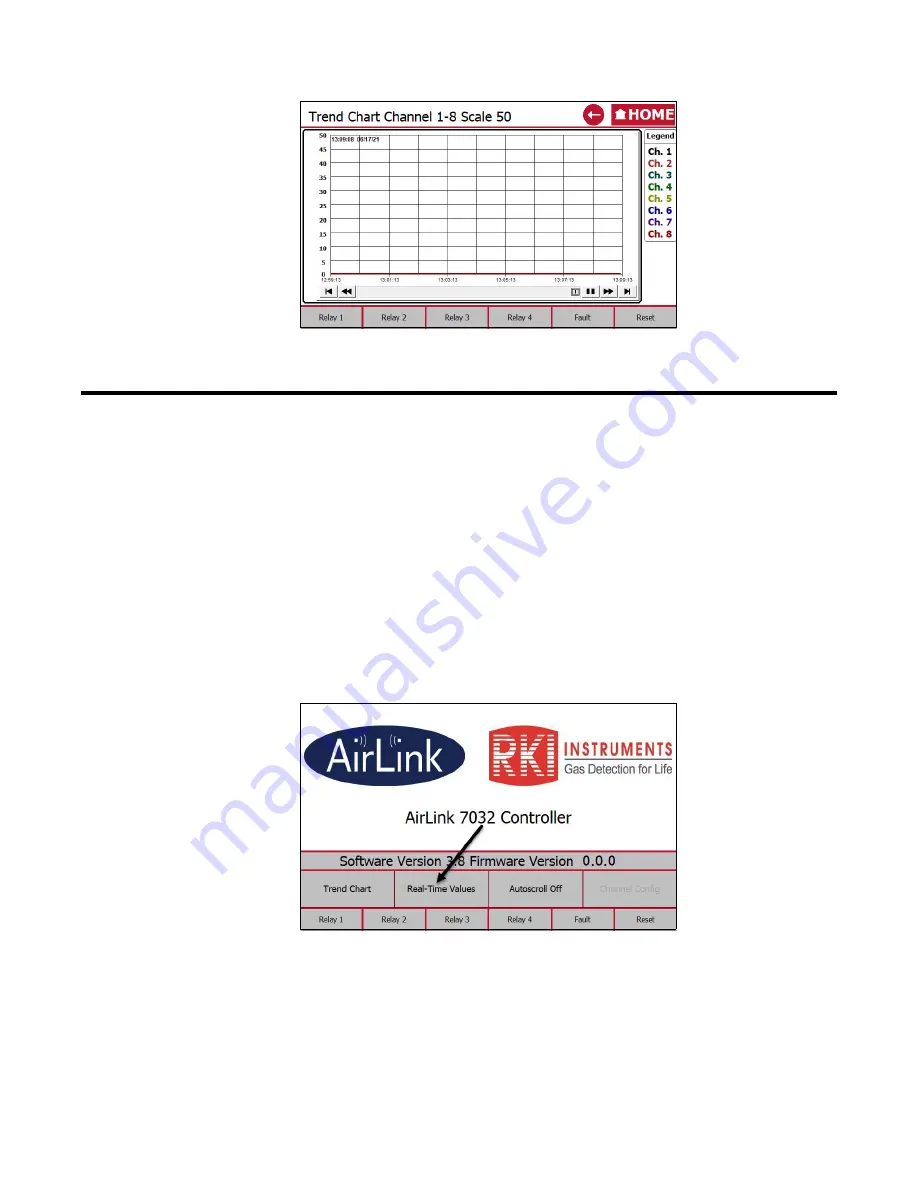
AirLink 7032 Gas Monitor Operator’s Manual
Chapter 4: Startup and Operation
•
25
5. The trend chart displays.
6. Use the buttons at the bottom of the chart to view available data.
Real-Time Values
Depending on the configuration, the AirLink 7032 can either monitor up to 32 or 64 AirLink
sensor assemblies. Alternatively, the AirLink 7032 can monitor 4 wired sensor assemblies with
either 28 or 60 AirLink sensor assemblies (depending on the configuration ordered).
If the instrument is in the Home screen for more than 20 seconds, it starts autoscrolling through
real-time value pages, 20 seconds at a time, regardless of the Autoscroll setting.
To view real-time value pages without the pages autoscrolling, return to the Home screen, make
sure Autoscroll is set to off, and manually enter the Real-Time Values screen.
1. If necessary, press the
Home
button to return to the Home screen.
2. Confirm that the
Autoscroll
setting on the Home screen is set appropriately.
3. From the Home screen, press and release the
Real-Time Values
button.






























