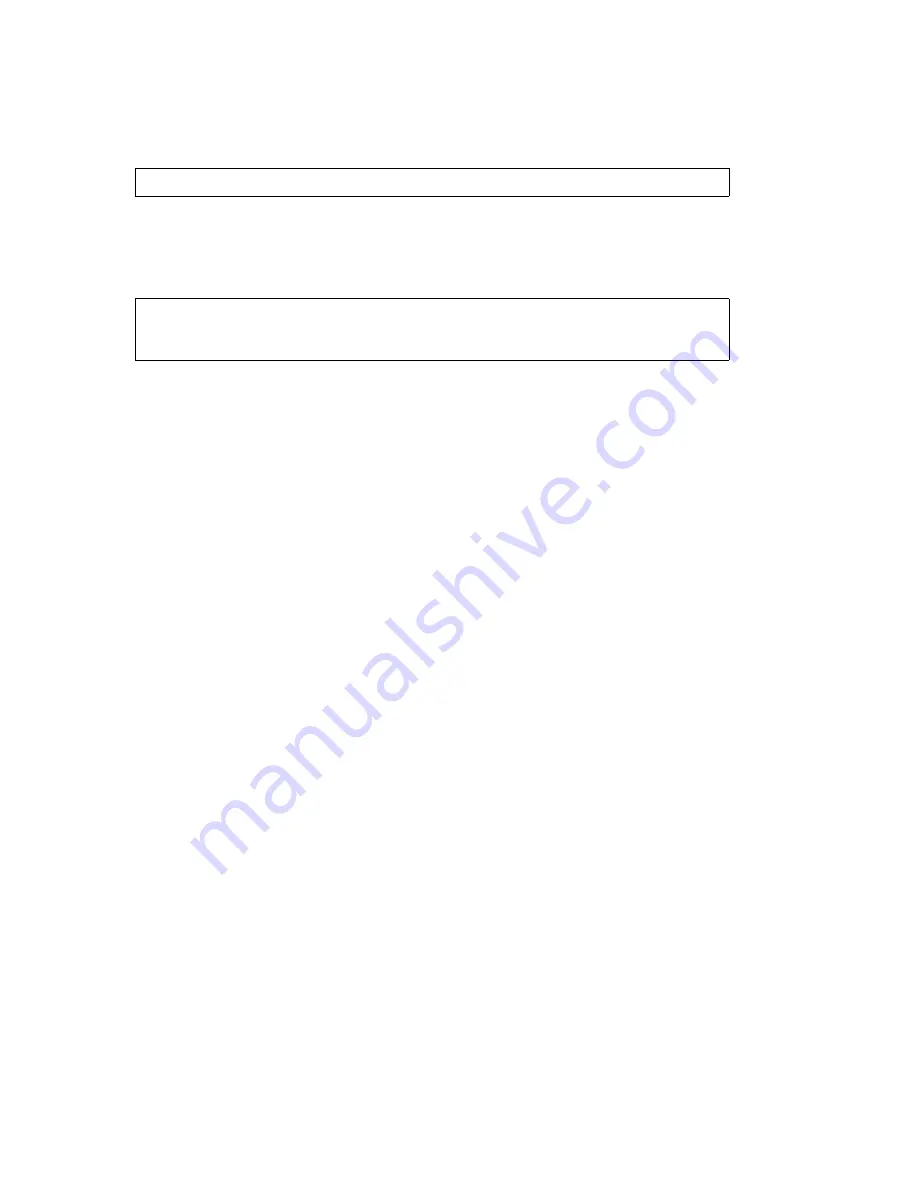
Riverstone Networks RS 3000 Switch Router Getting Started Guide 4-11
Initial Configuration
Setting the Basic System Information
9.
Save the Active configuration to the Startup configuration file using the following command:
10.
When the CLI displays the following message, enter
y
to save the changes to the Startup
configuration file:
copy active to startup
Are you sure you want to overwrite the Startup configuration [no]? y
%CONFIG-I-WRITTEN, file copied successfully
rs#
Содержание RS 3000
Страница 1: ...36 004 07 Rev 0A RS 3000 Switch Router Getting Started Guide Release 8 0 ...
Страница 16: ...xvi Riverstone Networks RS 3000 Switch Router Getting Started Guide Figure 3 16 10 100BASE TX RJ 45 port 3 15 ...
Страница 20: ...1 2 Riverstone Networks RS 3000 Switch Router Getting Started Guide Related Documentation About This Guide ...
















































