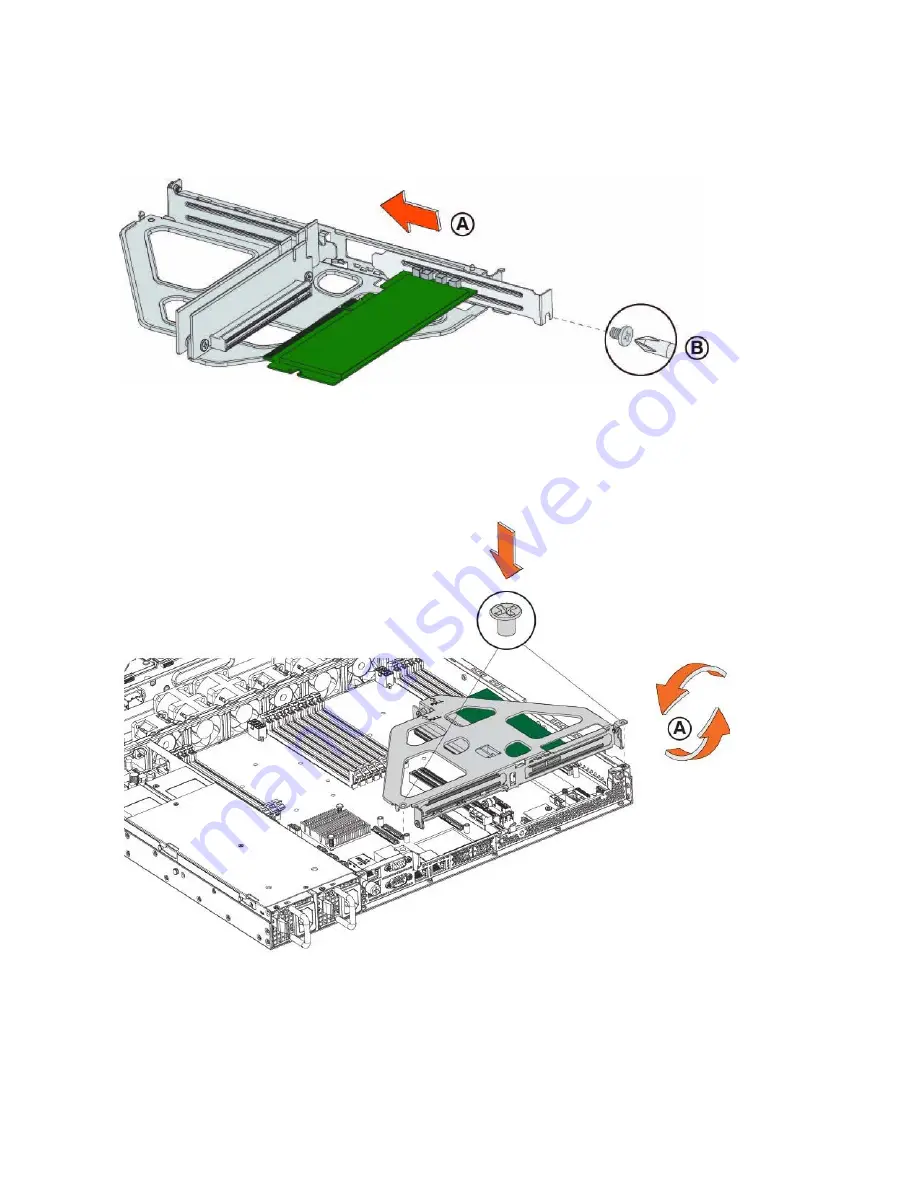
36 | Installing Network Cards in xx80 Appliances
Installing network add-on cards in 1U xx80 appliances
11. Insert the add-on card to the riser bracket and secure it with the screw. Make sure the add-on card
is latched into the riser bracket.
Figure 3-16. Inserting the card into the riser card bracket
Note:
Make sure the cards are seated properly in the enclosure. If they aren’t seated properly, the cards don’t
function.
12. Turn over the riser card bracket (see
, letter A), press straight down to insert it, and secure
the two screws.
Figure 3-17. Inserting the riser card bracket into the chassis
13. Replace the cover on the chassis (see
).
Note:
Do not secure the rear side screw; it will prevent you from opening the cover when the appliance is installed
in a rack.
14. Connect the power cords.
Содержание SteelCentral AppResponse 2170
Страница 8: ...8 Contents ...
Страница 16: ...16 Getting Started Troubleshooting ...
Страница 166: ...166 NIC Status Lights for xx60 xx55 and xx50 Appliances NICs for Series xx50 platforms ...
















































