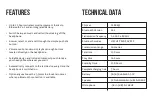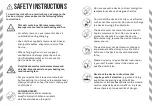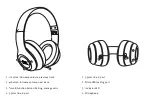Accoppiamento automatico
Se la cuffia viene spenta dopo un processo di accoppia
-
mento di successo ed in seguito viene nuovamente accesa,
essa si collegherà al dispositivo accoppiato precedente.
Interruzione accoppiamento automatica
Se il processo di accoppiamento non funziona o non può
essere completato correttamente in meno di 5 minuti, la
cuffia esce automaticamente dalla modalità di accoppia
-
mento e si spegne.
Accoppiamento con più dispositivi
Per associare la cuffia a 2 dispositivi bisogna inizialmente
connetterla ad un unico dispositivo. Successivamente discon-
nettere manualmente la connessione Bluetooth e abbinare
il secondo dispositivo. Ora collegare nuovamente il primo
dispositivo. Entrambi i dispositivi saranno ora associati.
Accoppiamento
Accoppiamento manuale
• Attivare la funzione Bluetooth dello smartphone,
computer, ecc
• Aprire il menu connessione Bluetooth sullo smartphone
o sul computer.
• Tenere premuto il pulsante
sulla cuffia RIVAL.
Spegnere immediatamente il pulsante quando si
sente „Power On”. Il LED ora lampeggia in blu e rosso in
modo intermittente e si sente „Pairing”.
• Ricercare i dispositivi disponibili sullo smartphone o sul
computer e scegliere „R2M RIVAL” dalla lista.
• Dopo l´accoppiamento con le cuffie, l’indicatore LED
lampeggierà blu una volta ogni 5 secondi.