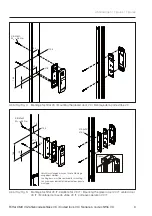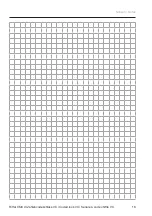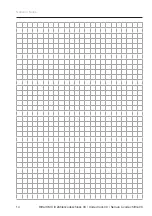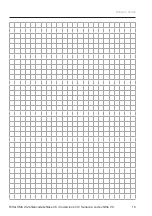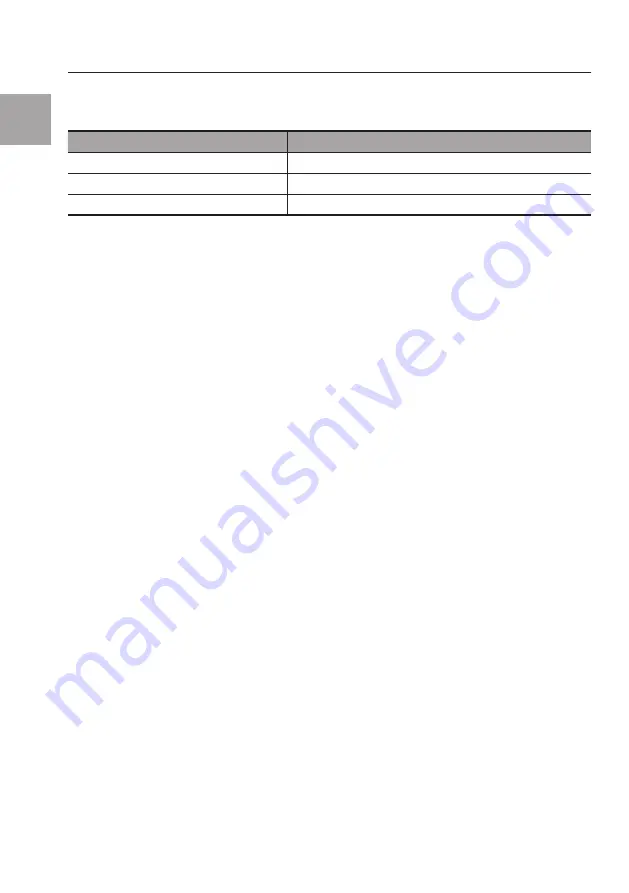
8
Rittal CMC III coded lock VX
EN
3.4
Operating conditions
The coded lock may only be operated under the following operating conditions:
Operating condition
CMC III coded lock VX
Temperature operational range
0 °C to +55 °C
Humidity operational range
5% to 95% relative humidity, non-condensing
Degree of protection
IP 40 in accordance with IEC 60 529
4
Assembly
4.1
Assembly instructions
The assembly of the coded lock is made as shown in fig. 3, fig. 4 or fig. 5.
5
Installation and operation
5.1
Operating and display elements
The operating and display elements are shown in fig. 2.
1
"ERROR" LED (white)
2
Numeric keys 0-9
3
"Enter" key
4
"Clear" key
5
"ACCESS" LED (white)
5.2
Installation
◾ First disconnect the CAN bus at the Access Control.
◾ Attach the appropriate handle to the door to be monitored.
◾ Connect this handle with the connection cable to the Access Control.
◾ Connect the coded lock with the connection cable to the Access Control.
◾ Reconnect the CAN bus to the Access Control.
Display of the status change:
– With the CMC III Access Control, the two green and two red CAN bus LEDs on the CAN bus
connection will flash during the initialisation process. Once initialisation is complete, only the
green LEDs will be illuminated.
– The multi-LED of the Processing Unit flashes continually in the green – orange – red sequence.
– The multi-LED of the Access Control flashes blue continuously.
◾ Press the "C" key on the CMC III PU (a first audio signal is issued) and keep it pressed for approx.
3 seconds until a second audio signal is issued.
Display of the status change on the CAN bus LEDs of the Access Control:
– Green LEDs light continuously: CAN bus status "OK".
– Red LEDs light continuously: CAN bus status faulty.
Display of the status change on the multi-LED of the Processing Unit.
– Continuous green light: All units attached to the CAN bus have the "OK" status.
– Continuous orange light: At least one unit attached to the CAN bus has the "warning" status.
– Continuous red light: At least one unit attached to the CAN bus has the "alarm" status.
Display of the status change at the "ACCESS" LED of the coded lock (fig. 2, pos. 5):
– "ACCESS" LED: Flash in regular intervals (approx. 5-10 seconds).
Содержание CMC III Coded lock VX
Страница 13: ...Notizen Notes Rittal CMC III Zahlencodeschloss VX Coded lock VX Serrure à code chiffré VX 13 ...
Страница 14: ...Notizen Notes 14 Rittal CMC III Zahlencodeschloss VX Coded lock VX Serrure à code chiffré VX ...
Страница 15: ...Notizen Notes Rittal CMC III Zahlencodeschloss VX Coded lock VX Serrure à code chiffré VX 15 ...