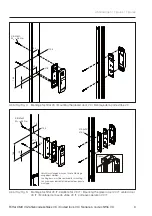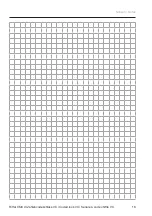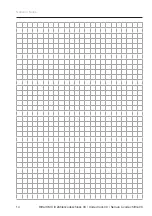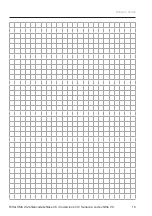Rittal CMC III coded lock VX
9
EN
5.3
Settings
By default, the 1001, 1002 and 1003 access codes have access authorisation for the handle installed
on the CMC III Access Control. Access authorisations are configured on the
Configuration
index
tab on the Web interface of the CMC III PU or PU Compact. Alternatively, the access authorisation
can also be edited in the "access.cmc3" file. After the first access attempt, this file is contained in the
upload folder on the CMC III PU or PU Compact. It can be downloaded with FTP and then changed
with an editor.
Further information concerning this topic is contained in the main guide at www.rittal.com (see sec-
◾ Enter an authorised access code.
The "ACCESS" LED lights continually for approx. 2 seconds (fig. 2, pos. 5).
◾ Enter an unauthorised access code.
The "ERROR" LED lights continually for approx. 2 seconds (fig. 2, pos. 1).
To determine whether any software updates are required: see www.rittal.com or contact
Rittal Service (see section 6).
6
Service
For technical questions, please contact:
Tel.: +49 (0) 2772/505-9052
E-mail: [email protected]
Homepage: www.rittal.com
For complaints or service requests, please contact:
Tel.: +49 (0) 2772/505-1855
E-mail: [email protected]
Содержание CMC III Coded lock VX
Страница 13: ...Notizen Notes Rittal CMC III Zahlencodeschloss VX Coded lock VX Serrure à code chiffré VX 13 ...
Страница 14: ...Notizen Notes 14 Rittal CMC III Zahlencodeschloss VX Coded lock VX Serrure à code chiffré VX ...
Страница 15: ...Notizen Notes Rittal CMC III Zahlencodeschloss VX Coded lock VX Serrure à code chiffré VX 15 ...