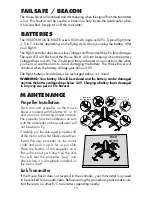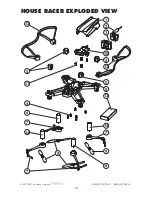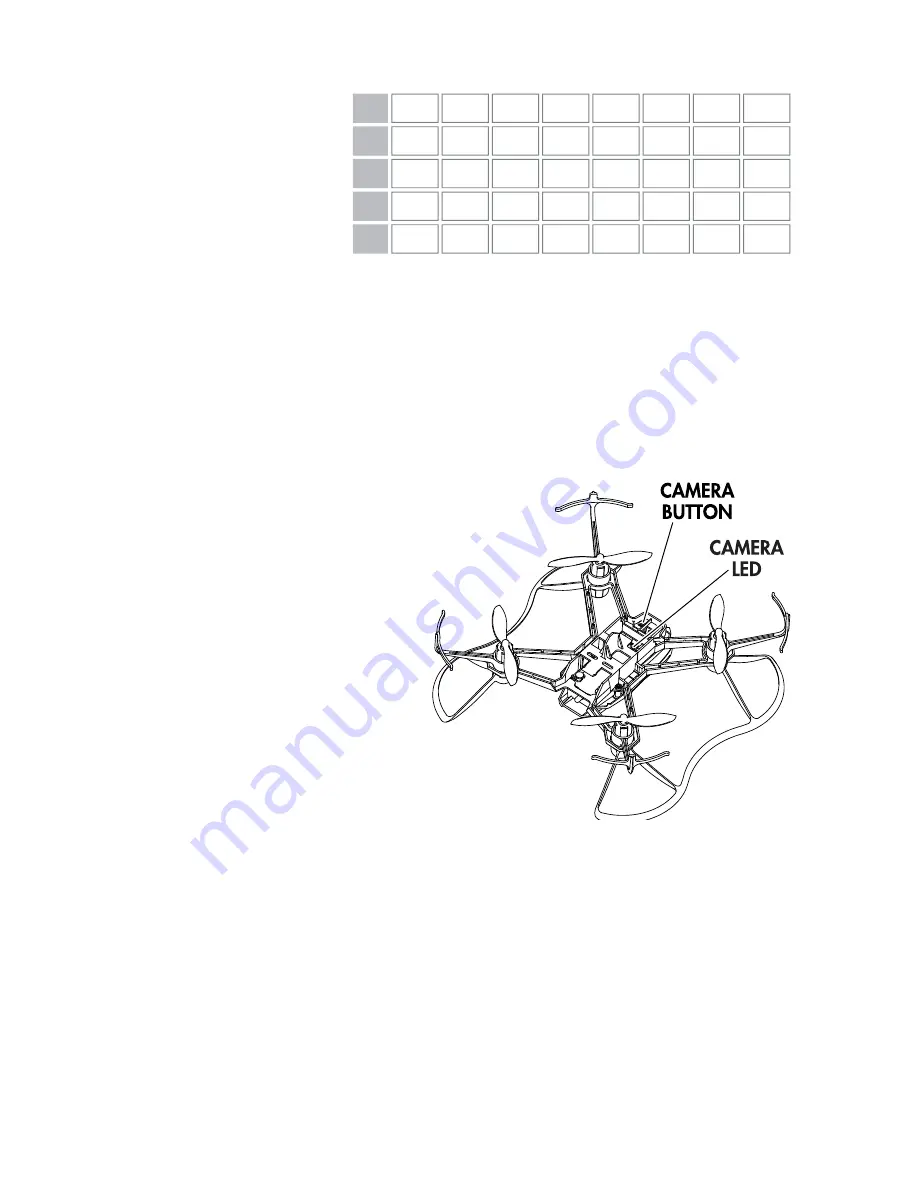
9
FPV
The House Racer has a
built in FPV camera and
40 channel VTX that
transmits on the A, B, E,
F and R bands.
1.
Power up the
House Racer.
2.
Attach the FPV monitor antenna and turn on the monitor.
3.
If the monitor is not displaying a signal from the House Racer, hold the “B”
button on the monitor for 2 seconds and release it. The monitor will scan
all the channels and lock onto the closest signal.
4.
Place the monitor in the cradle on the transmitter or inside the goggle.
If the VTX channel must be changed, hold the camera button for a second to
change the band. A quick tap on the button will change the channel.
The LED will display a letter for the
band and a number for the channel
that is selected.
Lines and static on the feed from the
FPV camera are normal and will be
more frequent as the House Racer
gets farther from the pilot. The
typical FPV range is 50 to 75 yards
depending on how close sources of
interference like Wi-Fi routers are
to the flying area. If you have access
to large open area to fly, replacing
the antenna on the monitor with a
circular polarized antenna like the
Tactic FPV Cloverleaf Antenna
(TACZ5305) will increase the FPV range.
Flying FPV is more difficult than normally (Line of Sight) because it is difficult to
determine altitude with just the camera.
Practice with a spotter so they can provide warnings and assist with locating the
quad when it crashes. If possible, fly in an open area with grass.
Stay low until you can control the House Racer’s height without assistance.
When you are comfortable flying in an open area, practice flying a pre-set course.
5865 5845 5825 5805 5785 5765
5725
5745
1
2
3
4
5
6
8
7
5733 5752 5771 5790 5809 5828
5866
5847
5705 5685 5665 5645 5885 5905
5945
5925
5740
A
BAND
FPV FREQUENCIES
B
E
F
5760 5780 5800 5820 5840
5880
5860
5658
R
5695 5732 5769 5806 5843
5917
5880